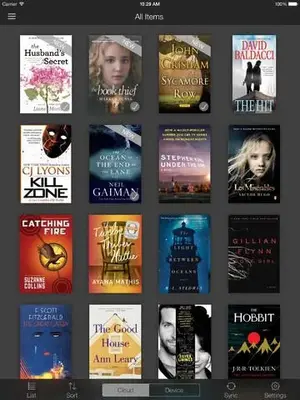RaduTyrsina
News Team
The iOS Kindle app can be used on the iPad, iPhone, and iPod touch to read Kindle books, newspapers, magazines, textbooks and PDFs. It comes with plenty useful features, one of the best being Amazon Whispersync which automatically syncs your last page read, bookmarks, notes, and highlights across devices. Now the app has been updated to version 4.2 and it brings the following improvements:
Table of Contents: customers can now access their table of contents from the left panel navigation menu from within most books and see chapter headings and page numbers. Curious readers can tap a chapter to navigate directly to that part of the book.
X-Ray Smart Look-Up: Look up Amazon exclusive X-Ray information without ever leaving the page. Select a word or name and learn more about the concept, person, or place in the Info Card provided at the bottom of the page.
These features have been available on Kindle eReaders and tablets and now they’ve been brought to the apps, as well. Thus, customers can now access a book’s table of contents from within the app and with the X-Ray Smart Look-Up, you can take advantage of Amazon’s quick-referencing tool without leaving the current page. So, for example, by touching a word that you’re interested in, you can launch either the dictionary or a related entry from Wikipedia or Shelfari. What makes this feature special is that you don’t need an Internet connection for it to work.
The app comes with a size of 31.2 megabytes and is available in the following languages: English, Chinese, French, German, Italian, Japanese, Portuguese, Spanish. Of course, to be able to use, you will need to have an Amazon account.
Source: iPhoneForums