MobileSpoon
iPF Noob
I really get along with the iOS version of Safari. iPhone version works well, and the iPad one is even better, bigger, faster, comfortable. Still, when I started playing with Atomic Web Browser I was amazed by the number of features this web browser includes.
The Good:
First of all, Atomic Web Browser is not expensive ($ 0.99) and with such a low price you get tons of features, and I mean TONS of them:
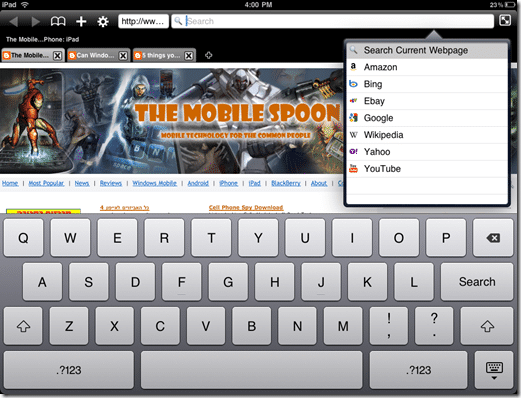
The Bad:
Well, just by playing with it for an hour I did manage to find some issues with this great application:
The Ugly:
For now, every time you close Atomic Web Browser you lose your navigation history (which means the next time you open it, it reloads all the pages, from scratch… You do not have the option to navigate ‘back’ etc.). Of course, you don’t have that problem with Safari which is enjoying unique background privileges and never really closes.
Show stopper? Maybe. For some of us – it is.
The Happy Ending:
But don’t you worry boys and girls! There’s a happy ending to our story:
With version 4 of iOS coming to iPad, the ‘Ugly’ section of this review (lose of navigation history) will be mostly solved with multi-tasking. It’s sad, but if you are looking for a powerful web browser you may be willing to pay the price.
Summary:
To summarize this review – I believe Atomic Web is a serious competitor to the Safari browser if you are a power user seeking for a desktop-like browsing experience. The endless list of features make it efficient for many causes, and I’m going to use it from now on.
More iPad Apps Reviews at the Mobile Spoon
The Good:
First of all, Atomic Web Browser is not expensive ($ 0.99) and with such a low price you get tons of features, and I mean TONS of them:
- Multiple tabs just like in any normal desktop browser – iPad really makes a good usage of them thanks to the large screen. It’s much better than the thumbnails based tabs in Safari
- Integration with Facebook and Twitter
- Support for any search engine (including custom ones)
- Search inside a specific page (yeah! this is a killer!)
- View source option
- Dim screen options for night reading
- Adjustable and saveable fonts
- Lock rotation
- Save page for offline viewing (another killer!)
- Private mode
- Built-in Adblock
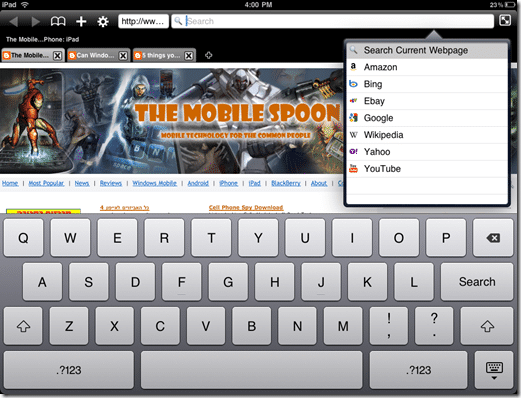
The Bad:
Well, just by playing with it for an hour I did manage to find some issues with this great application:
- Slow performance, because without background threads (coming soon to iPad) – the application must reload all tabs all over again on open.
- You cannot assign Atomic Web to be your default browser, which means, you cannot move all of your internet work to Atomic Web.
The Ugly:
For now, every time you close Atomic Web Browser you lose your navigation history (which means the next time you open it, it reloads all the pages, from scratch… You do not have the option to navigate ‘back’ etc.). Of course, you don’t have that problem with Safari which is enjoying unique background privileges and never really closes.
Show stopper? Maybe. For some of us – it is.
The Happy Ending:
But don’t you worry boys and girls! There’s a happy ending to our story:
With version 4 of iOS coming to iPad, the ‘Ugly’ section of this review (lose of navigation history) will be mostly solved with multi-tasking. It’s sad, but if you are looking for a powerful web browser you may be willing to pay the price.
Summary:
To summarize this review – I believe Atomic Web is a serious competitor to the Safari browser if you are a power user seeking for a desktop-like browsing experience. The endless list of features make it efficient for many causes, and I’m going to use it from now on.
More iPad Apps Reviews at the Mobile Spoon
