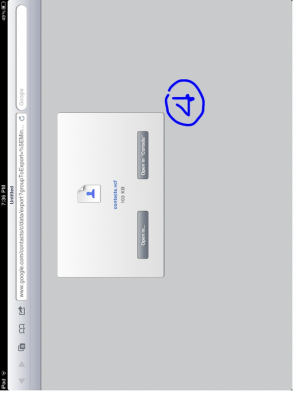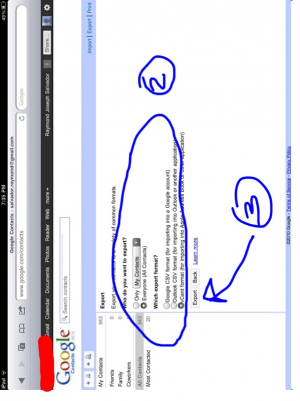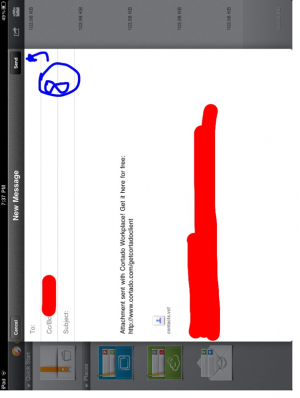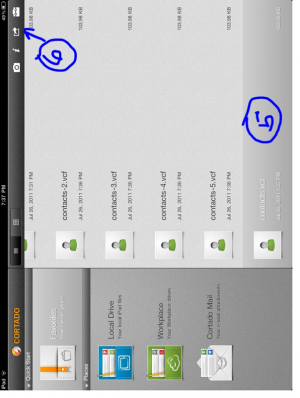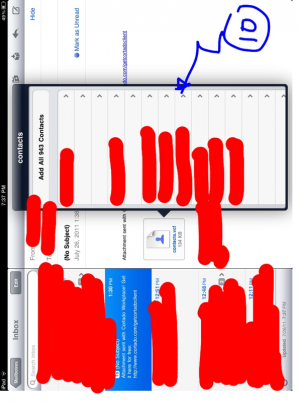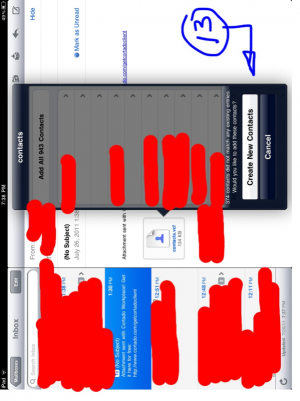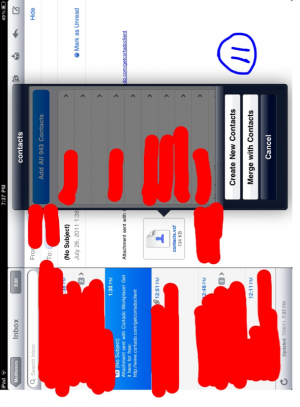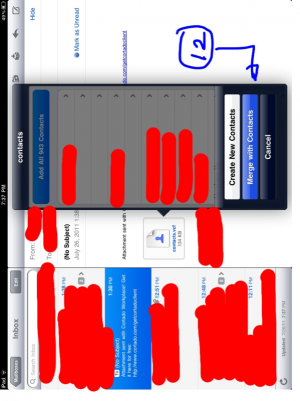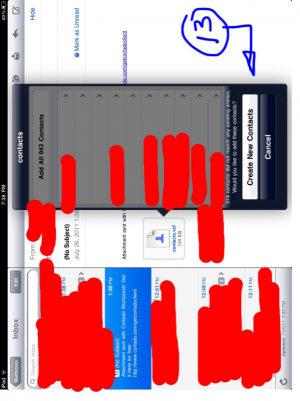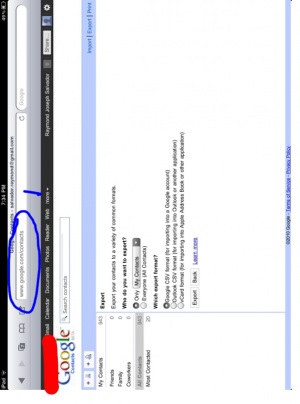88raymond
iPF Noob
- Joined
- Jul 22, 2011
- Messages
- 285
- Reaction score
- 5
my predicament started with the realization that MAIL doesn't access the email addresses in my gmail account. i was horrified as i have more than 900 email addresses stored there. i am not crazy enough to copy each entry one by one! so i looked for ways to do it in simple steps using only my IPAD without having to resort to itunes on another computer. i was also wary that my existing phone contacts, which is almost 2000 entries, would be erased with the itunes option.
i've been searching for days on how to do this with just an ipad, and haven't found any resource available. i just 'discovered' how to do this using safari, mail and cortado.
since it's only my second post, i have no idea how to present the pics for the newbie (like me) to easily understand what i want to share, lol... but i think the pics can speak for themselves. the steps are 'numbered' with my shaky handwriting, lol...
gmail in safari doesn't give you direct access to your contacts. but the link google.com/contacts immediately takes you there! what i did after was choose the entries that i want to transfer and export them and subsequently email to myself via cortado. when i open the message via MAIL, then i can save the email addresses directly to contacts by first MERGING those with existing entries (since some have phone entries but no email addresses) and then choosing CREATE NEW CONTACTS for what's left.
btw, i come from the philippines. i hope to learn also from my 'kababayans' (countrymen) especially on tips on how to easily send free sms to a groups of numbers here, and a lot of other life-altering things
hope this helps. pardon me if the pics do not turn out right, you might find yourselves reading with your head turned sideways... and the sequencing totally wonked out... hahaha!
cheers!
i've been searching for days on how to do this with just an ipad, and haven't found any resource available. i just 'discovered' how to do this using safari, mail and cortado.
since it's only my second post, i have no idea how to present the pics for the newbie (like me) to easily understand what i want to share, lol... but i think the pics can speak for themselves. the steps are 'numbered' with my shaky handwriting, lol...
gmail in safari doesn't give you direct access to your contacts. but the link google.com/contacts immediately takes you there! what i did after was choose the entries that i want to transfer and export them and subsequently email to myself via cortado. when i open the message via MAIL, then i can save the email addresses directly to contacts by first MERGING those with existing entries (since some have phone entries but no email addresses) and then choosing CREATE NEW CONTACTS for what's left.
btw, i come from the philippines. i hope to learn also from my 'kababayans' (countrymen) especially on tips on how to easily send free sms to a groups of numbers here, and a lot of other life-altering things
hope this helps. pardon me if the pics do not turn out right, you might find yourselves reading with your head turned sideways... and the sequencing totally wonked out... hahaha!
cheers!