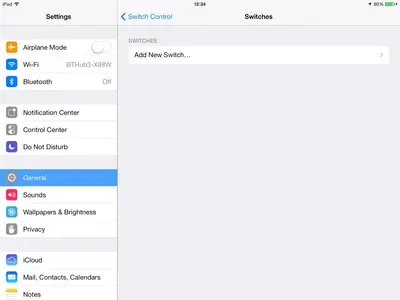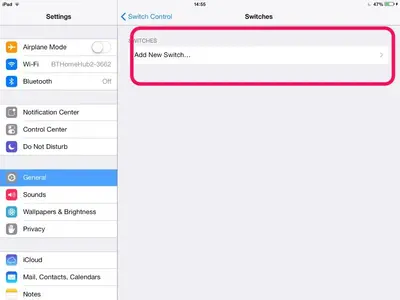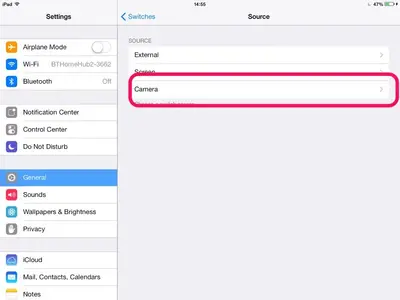Beards
iPF Novice
Since changing to iOS7 like others I have been interested in the new features.
One such feature is the 'Switches' by using Left or Right Head Movement to control your screen.
However, of the videos I have watched that demonstrate the ability I have noted that my menu system is different to those that show the procedure.
Further, as my selectable menus are different it does not allow me to select any of the Head Movements offered.
Here is a screen shot of my Switch Control panel. Note the absence of being able to select the Head Movements...
Any assistance is greatly appreciated.
One such feature is the 'Switches' by using Left or Right Head Movement to control your screen.
However, of the videos I have watched that demonstrate the ability I have noted that my menu system is different to those that show the procedure.
Further, as my selectable menus are different it does not allow me to select any of the Head Movements offered.
Here is a screen shot of my Switch Control panel. Note the absence of being able to select the Head Movements...
Any assistance is greatly appreciated.