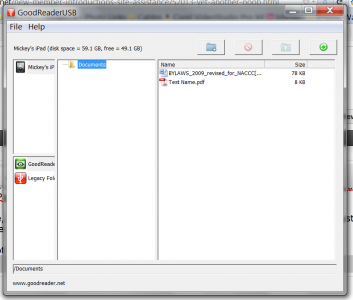Chilledspode
iPF Noob
Greetings,
I'll be lurking in here for the next little while
As an over 45 yr old engineer who has never owned an apple product other than iPod - I am feeling much like a fish out of water with this ipad2.
Hoping to learn how to easily move large PDFs in and out of this iPad from a portable hd - plan on using iannotate on planes to review technical docs vs humping 2" binders of paper around...
Starting to learn about JBing and iFile but not sure I need to go that far/hoping there's a simpler answer.
Advise welcome
Cheers
Mark
(where's the dang file explorer on this thing)
I'll be lurking in here for the next little while
As an over 45 yr old engineer who has never owned an apple product other than iPod - I am feeling much like a fish out of water with this ipad2.
Hoping to learn how to easily move large PDFs in and out of this iPad from a portable hd - plan on using iannotate on planes to review technical docs vs humping 2" binders of paper around...
Starting to learn about JBing and iFile but not sure I need to go that far/hoping there's a simpler answer.
Advise welcome
Cheers
Mark
(where's the dang file explorer on this thing)