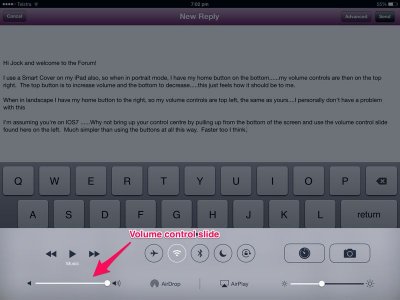Hi,
I just sent the following message to Apple Feedback:
Hello, when my iPad with smartcover stands in front of me the volume control buttons are on the upper left.
Why, why, why do I have to press the right button to decrease the volume and the left button to increase the volume? This is totally unintuitive (or should I say: wrong).
In EVERY volume control (software and hardware) that I know turn/shift right means increase, and turn/shift left means decrease volume.
Maybe you can think about adding an option to adjust the function of the volume control buttons in the next iOS, either automatically or by user preference.
Am I the only one who stumbled over this "issue"??
Is there already a way to change the button function? An app?
Greetings,
Jock
I just sent the following message to Apple Feedback:
Hello, when my iPad with smartcover stands in front of me the volume control buttons are on the upper left.
Why, why, why do I have to press the right button to decrease the volume and the left button to increase the volume? This is totally unintuitive (or should I say: wrong).
In EVERY volume control (software and hardware) that I know turn/shift right means increase, and turn/shift left means decrease volume.
Maybe you can think about adding an option to adjust the function of the volume control buttons in the next iOS, either automatically or by user preference.
Am I the only one who stumbled over this "issue"??
Is there already a way to change the button function? An app?
Greetings,
Jock