abababababab
iPad Fan
On all my Apple devices, the iPF app is the only thing that connects to the internet always. I started to experience this problem from day before yesterday.
I own an iPad, and 2 iPhone 5s. When I open any page on Safari, on any of these devices, it may open sometimes, but after 2 minutes, i find its not opening. This is the position in which it stays. This happens with all websites, not only with any one.
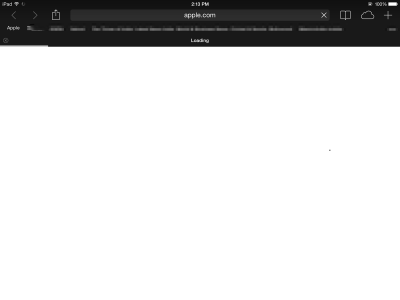
However, I have no problems with connecting on my Windows 7 laptop.
I have tried a restart, reset, and the fact that I exchanged my iPhone 4s for a new iPhone 5s makes it equivalent to a restore.
Any suggestions are welcome. Thank you!
I own an iPad, and 2 iPhone 5s. When I open any page on Safari, on any of these devices, it may open sometimes, but after 2 minutes, i find its not opening. This is the position in which it stays. This happens with all websites, not only with any one.
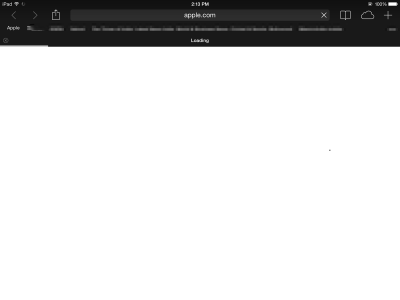
However, I have no problems with connecting on my Windows 7 laptop.
I have tried a restart, reset, and the fact that I exchanged my iPhone 4s for a new iPhone 5s makes it equivalent to a restore.
Any suggestions are welcome. Thank you!
