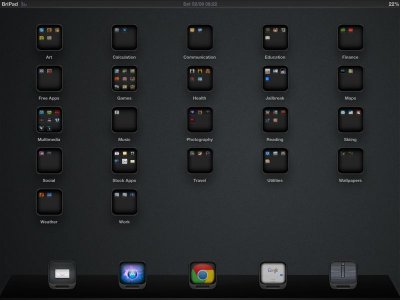The easiest way I've found to change the WiFi signals (color, design, etc) is to download a Winterboard theme from Cydia (and, obviously, have Winterboard installed). There are plenty of status bar themes on Cydia (or use SikYou's theme, PurgatoryHaz-HD, cause you can see/know that it works on the iPad).
Then, once you've installed the theme (and know that it works with the iPad/iOS 6.1.), use something like iFunbox (a free computer program) to copy the theme over to your PC. Then, look through the theme for the files that are for the WiFi bars (you'll recognize the pictures).
Open the image(s) with a photo-editing program and change the color. Heck, you can even change the shape and size of the image (as long as you keep the same diemensions).
After you've made the changes to the theme, re-name it (so it's different from the "official" theme you got from Cydia) and then put it back in the Themes folder on the iPad (location is var/stash/Theme...).
Once the modified theme is on the iPad, open Winterboard, select that theme and respring. You should then have changed WiFi bars.
This is not an easy process - changing color/shape of stock images. But, with some time and patience, it can be done.
Hope this helps, holler if you need more.
Marilyn