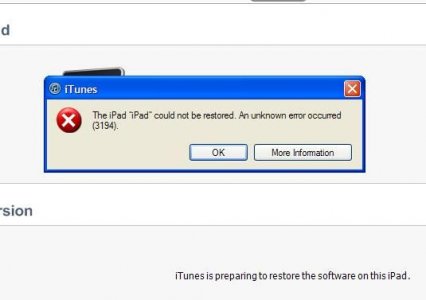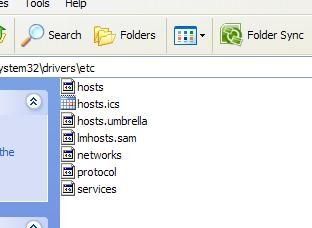gordon_gekko
iPF Noob
i visit this site myappworld
and the download iPad1,1_4.3_8F190_Restore.ipsw to my windows pc.
press shift+update or restore but it always show error 3194
this ipad is used before come to me so i really dont know what it have been done before. jaibreak before or anything.
any help will make me happy after trying by myself for 2 day.
and the download iPad1,1_4.3_8F190_Restore.ipsw to my windows pc.
press shift+update or restore but it always show error 3194
this ipad is used before come to me so i really dont know what it have been done before. jaibreak before or anything.
any help will make me happy after trying by myself for 2 day.