Apple iPad Forum 🍎
Welcome to the Apple iPad Forum, your one stop source for all things iPad. Register a free account today to become a member! Once signed in, you'll be able to participate on this site by adding your own topics and posts, as well as connect with other members through your own private inbox!
You are using an out of date browser. It may not display this or other websites correctly.
You should upgrade or use an alternative browser.
You should upgrade or use an alternative browser.
Why does ipad default to cellular data over WIFI when both are available?
- Thread starter johnb49
- Start date
Kaykaykay said:AFAIK, it defaults to wifi even when cellular is available, unless you have a bad wifi connection.
Agreed, my iPhone automatically switches to wifi whenever I get home. As soon as I get far enough away from my router, on my way out the door, it switches back to cellular.
iOS 6 deliberately drops weak wifi, but should still favor another wifi connection if there is one available.
Previous versions would stick to wifi regardless of how weak it was.
Sent from my iPhone using iPF
Previous versions would stick to wifi regardless of how weak it was.
Sent from my iPhone using iPF
- Thread Starter
- #6
My iPad prefers cellular data over Wi-Fi
New iPad three. Home is new airport extreme and work is also an extremely good Wi-Fi connection. I must switch off cellular data before my iPad will connect to Wi-Fi. How can I reconfigure it to prefer Wi-Fi over cellular data?
New iPad three. Home is new airport extreme and work is also an extremely good Wi-Fi connection. I must switch off cellular data before my iPad will connect to Wi-Fi. How can I reconfigure it to prefer Wi-Fi over cellular data?
epb
iPF Novice
Like everyone above, I question that you're still using cellular once you're logged into wifi. I've had each generation of iPad and none has ever continued using cellular data once a wifi connection was established. So what leads you to believe your iPad 3 is still using the cellular connection?
- Thread Starter
- #8
Top left of screen says Verizon until I turn off cellular data. As soon as this is done, iPad connects to preferred network and top left icon becomes "iPad" with signal bars fully lit. Just now, while on this forum, I switched on Cellular Data, and the iPad connected to Verizon even though, in settings, it still shows connected to my home wifi as well. I have attached screen shots. (I'm Gaspar).
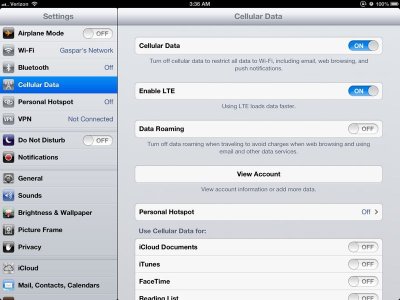
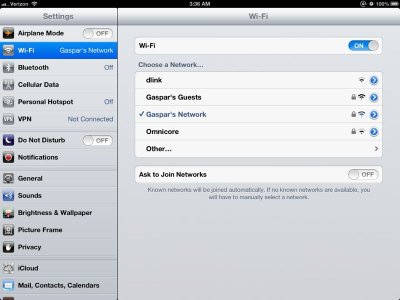
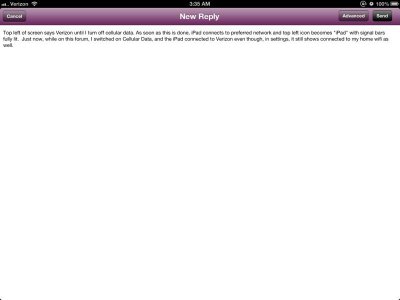
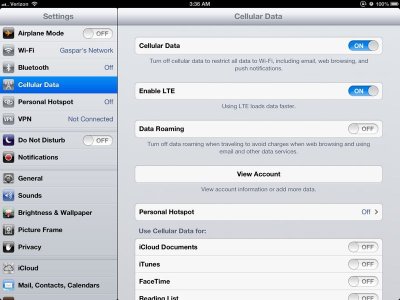
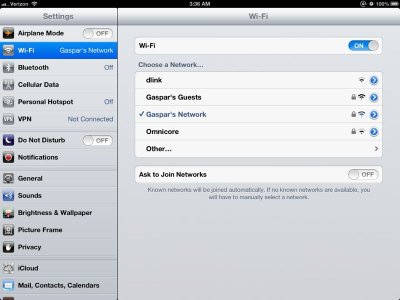
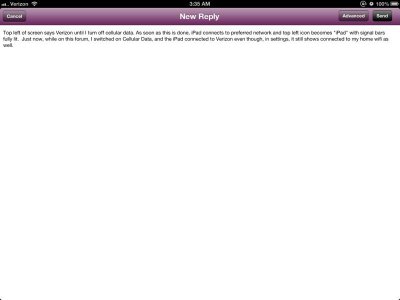
As long as you have that fan-shaped icon, you are on WiFi. Yes, your carrier will appear, but it doesn't matter - the WiFi is running. If/when you lose WiFi, that fan shape will be replaced by a cellular-type icon, such as "3G," "4G" or "E" (among others). The only time you will see "iPad" is when you turn off cellular. I think having the carrier name and signal there is to always let you know what your cellular strength is, in case you need to switch to it.
In all your attached pictures - you are on WiFi.
Hope this reassures.
Marilyn
In all your attached pictures - you are on WiFi.
Hope this reassures.
Marilyn
My iPhone switches automatically to wireless when I get home or am in range of a known wifi router. If I approach closely enough to an unknown router, I get a pop up asking if I want to connect. I assume it works the same way on an iPad with a cellular data plan.
Most reactions
-
 420
420 -
 270
270 -
 260
260 -
 204
204 -
 154
154 -
 62
62 -
 31
31 -
3
-
S
3
-
 1
1
