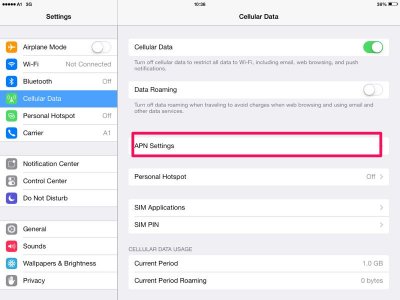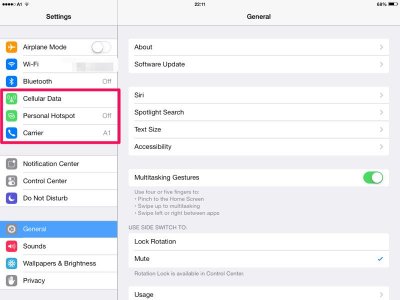I think its the lastist i pad air 32gb running ios7 in space grey
Next question guttes theres no sim any thing can be done regards this ..
Also are these unlocked if so whats the purpose of this ? Sorry as im not computer minded
Next question guttes theres no sim any thing can be done regards this ..
Also are these unlocked if so whats the purpose of this ? Sorry as im not computer minded