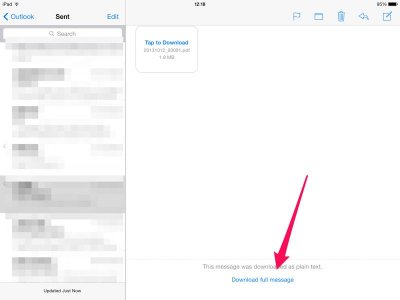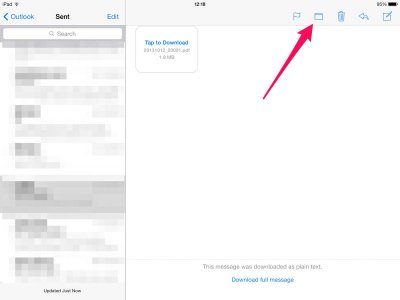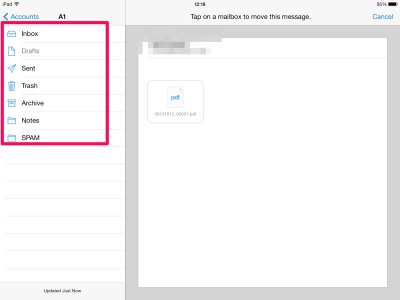jiarmstrong62
iPF Noob
I am fairly new to the new generation of IOS platform but I am computer literature and generally would say 'switched on', however I am at a loss to work out how ios Mail works. All I am trying to do is receive an attachment (pdf document) and save it to my iPad (which when I opened the email, at the bottom, it asked me if I wanted to save the attachment, I saved the attachment, yippee). Now the fun starts, How do I now send this attachment (or saved file) onto somebody else's email??? I cannot find anywhere within the email to attach a file or see a paperclip etc. I ten checked on your forum and apparently you cant..WHAT this is 2013! So I give up on the attachment side of things and then want to find the saved pdf file so I can send this file.....Where is the file located???? It is so frustrating, it is easier building a web than using ios mail, who on earth allowed this to be signed off!
Please can anyone help me solve this little problem, else I'm going back to MS and Android
Hopefully thanks in advance
Jerry
Please can anyone help me solve this little problem, else I'm going back to MS and Android
Hopefully thanks in advance
Jerry