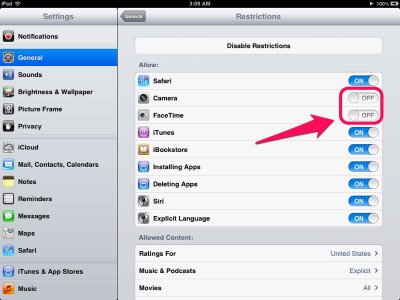Wolfboy
iPF Noob
I have recently bought an ipad 3. However I can't find an app to take pictures with the rear camera. According to my manual, this app should be pre-installed on iPad 3. Can anyone tell me how to get the app?
Welcome to the Apple iPad Forum, your one stop source for all things iPad. Register a free account today to become a member! Once signed in, you'll be able to participate on this site by adding your own topics and posts, as well as connect with other members through your own private inbox!
Wolfboy said:Sorry, should have said there is no camera icon on the home page. The front camera is working as I can access this through FaceTime.
Sorry, should have said there is no camera icon on the home page. The front camera is working as I can access this through FaceTime.
AQ_OC said:Swipe left to get to the search page. Type in camera. Press it to open the app.
twerppoet said:It is possible to turn the Camera off in Settings > General > Restrictions. That probably makes the Camera app disapere.
Wolfboy said:Thanks to everyone for your suggestions. I typed "camera" on the search page, and the app appeared. The only thing still puzzling me is why the Camera icon does not appear on the home page or any of the other pages.
For my case, i have tried all the above options on my ipad (home screen, search) but still i cant see the camera.