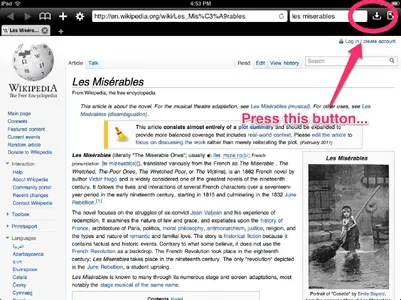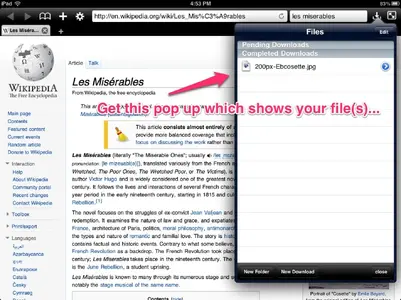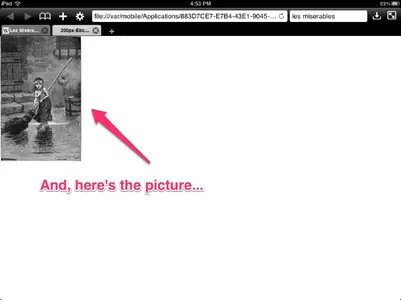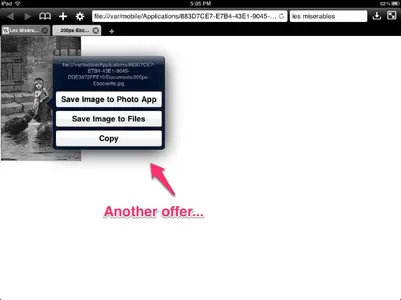I have a jailbroken iPad2. I use the atomic browser. When I go to hold down on the picture so I can save it. Once I get to that point I have three options. Please see below
1. Save image to photo app (what I should have chosen)
2. Save image to files (I used this option) Where would my images be saved? Yes I have ifiles.
1. Save image to photo app (what I should have chosen)
2. Save image to files (I used this option) Where would my images be saved? Yes I have ifiles.