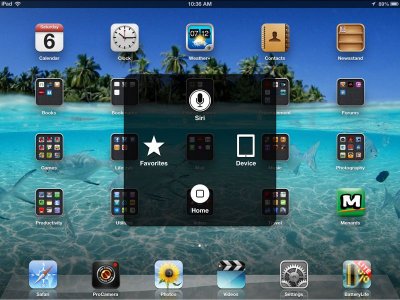Jbembenek
iPF Noob
This icon recently showed up on my ipad. I can drag it all around the perimeter of the screen but i don't want it. Does anyone know how i can delete it . I would like tp know where it came from also,
Sent from my iPad using iPF
Sent from my iPad using iPF
Attachments
Last edited: