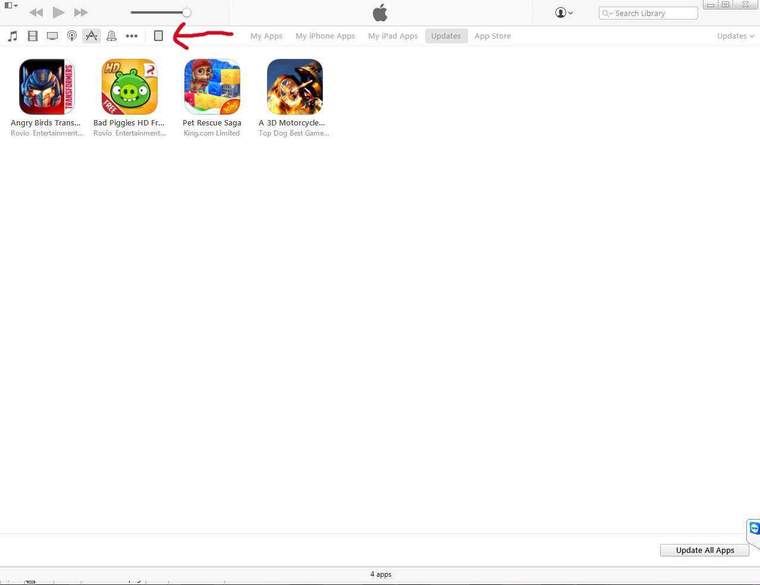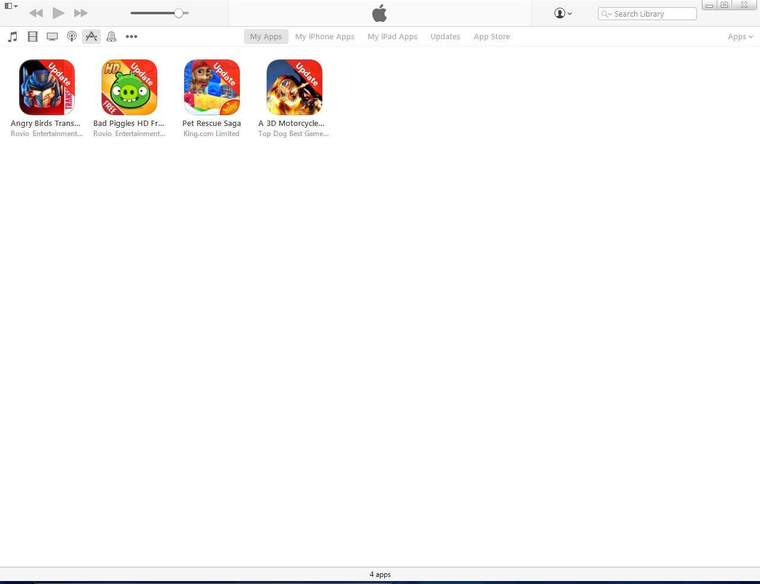Hi
Im looking for what older version of Itunes I need to download where the layout is the same as in the photo (the sidebar is available)
http://www.oldapps.com/itunes.php
By the yellow dot is by username and I go through the photos folder (not shown) to view my videos
Thank you
Maceasar

Im looking for what older version of Itunes I need to download where the layout is the same as in the photo (the sidebar is available)
http://www.oldapps.com/itunes.php
By the yellow dot is by username and I go through the photos folder (not shown) to view my videos
Thank you
Maceasar