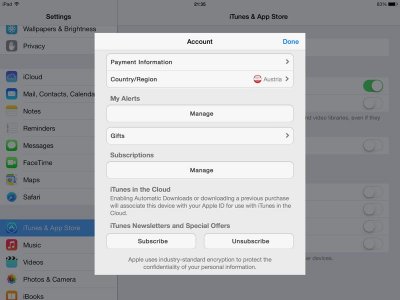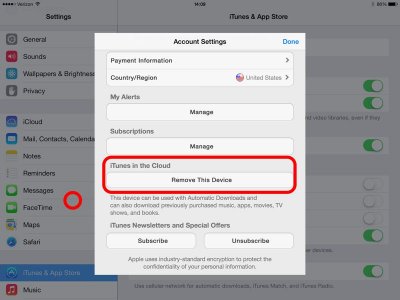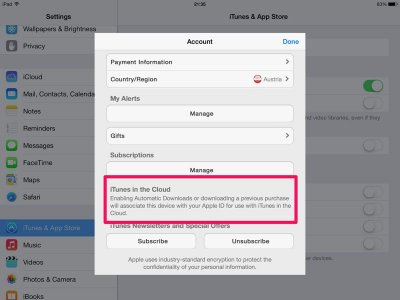twerppoet
iPad Fan
I'm not sure what you are saying, so this is a guess.
If you have somehow signed out of your iTunes account, just go the the settings you described or where you Apple ID shows above the balance, tap on it and sign back in.
There is a separate sign-in for each store: iBooks, iTunes, and the App Store. Signing in or out of one has no affect on the others.
If you have somehow signed out of your iTunes account, just go the the settings you described or where you Apple ID shows above the balance, tap on it and sign back in.
There is a separate sign-in for each store: iBooks, iTunes, and the App Store. Signing in or out of one has no affect on the others.