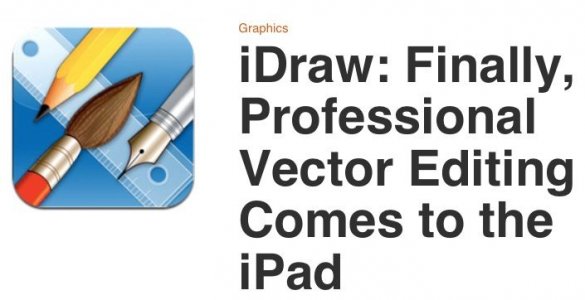Humm vectors you say and faster 10x ,, ok then i recommend this app, please tell me what do you think about it
That looks pretty interesting, though I wonder how points can be moved with precision with no mouse or arrow keys. But my typical project still involves dragging data from one window to another between different apps, and being able to compare two images, also in different apps, visually at the same time. That cannot happen on the iPad, where everything is fullscreen.
Example: the hummingbird migration map on my website,
http://www.hummingbirds.net/map.html. I receive sightings as emails. I open the Minimap Sidebar extension in Firefox, then drag the zip or postal code from the email onto the map, which marks the location with a symbol. Next, I position my source map, a layered Fireworks PNG file, next to Firefox and option-drag to copy a new data point from an existing one, dropping it by eye on a location that corresponds to the Minimap symbol. I option-drag a date from an existing one, edit the number as necessary, and drag it next to the data point. I usually process 10-20 reports at a time, several times per day from March to mid May. Finally, I export as GIF and FTP it to my server. There's a lot of repetitive work, and the time-saving shortcuts add up to make the job much faster. It still occupies an hour or two every day. It would be a full time job on an iPad.
milliHelen: amount of beauty required to launch one ship.
 this is really frustrating ....
this is really frustrating ....