Pwilkins
iPF Noob
I have a LOT of apps on my new Air, the same on my previous Ipad 2. I dim the screen when I am not actively using it. I can almost see the % charge going down as I use it. Any ideas?
Welcome to the Apple iPad Forum, your one stop source for all things iPad. Register a free account today to become a member! Once signed in, you'll be able to participate on this site by adding your own topics and posts, as well as connect with other members through your own private inbox!
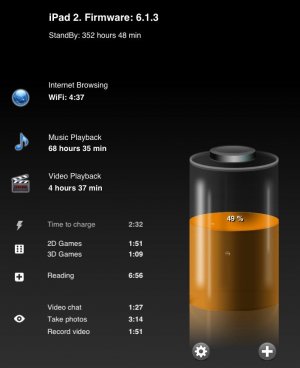
In general, just about every computer system be it mobile or otherwise will follow the same guidelines for factors that affect power consumption. This ranges from laptops, tablets, and cellphones to portable game consoles. The use of the 3D feature on a 3DS for example decreases battery life. The more you have a device do and the harder those tasks are the faster the battery will drain. Think of a computer system as a person hiking through the woods. Each application and connection is another piece of gear for them to carry and they can only handle so much before they collapse. Screen (Both Brightness and actual use thereof), Number of if any active connections (LTE/4G/WiFi/Bluetooth), Hardware Stressors (Watching high bitrate Video files or playing CPU and GPU intensive games). Those are the major factors in any computer system. In general though the less intensive the task the slower the drain. Listening to music for example won't drain your battery as quickly as browsing the web with safari.
There are actually a few shortcuts gestures you can use to see what apps are running and to kill them. A four finger swipe up from the bottom of the screen will show all running apps as thumbnails. Then, use a three finger swipe up to close three open apps at one time instead of one at a time. Honestly, apps running in the background aren't too bad but if you have auto app updates turned ON then they will keep polling to get new data. Turning off Bluetooth while not in use helps too. Screen brightness is another killer and it's best to leave it as low as you can live with. Mine sits at about 40%. Setting the auto lock to two or five minutes is better than ten minutes. Lots of little things add up when it comes to battery usage.On the new Air you really have to constantly double click on the Power button which then shows you all the apps that are running and lurking in the background sucking up battery life if they are constantly seeking new information on the internet. You have to flick each one of them upward off the screen to quit (close them)..disable them...for I find they can drain the battery quicker. Also, you did not mention whether your Air is WiFi or cellular. This is important, too. We take for granted as we move through the web or open other apps that multitasking does use battery power. Each app seems to have a different effect on drain.
I have a LOT of apps on my new Air, the same on my previous Ipad 2. I dim the screen when I am not actively using it. I can almost see the % charge going down as I use it. Any ideas?
I kill off my battery pretty damn quick when I am watching a movie in my ambulance (staging). I always have the max brightness on as well so that probably doesnt help. I keep an Anker battery in my gobag when I have those long days.
