nathan the ipad lover
iPF Noob
- Joined
- Jul 9, 2012
- Messages
- 640
- Reaction score
- 54
Thanks  ill do another cover of Hey Joe next year
ill do another cover of Hey Joe next year
A Commodore 64 a day keeps the Apple II away!
A Commodore 64 a day keeps the Apple II away!
Welcome to the Apple iPad Forum, your one stop source for all things iPad. Register a free account today to become a member! Once signed in, you'll be able to participate on this site by adding your own topics and posts, as well as connect with other members through your own private inbox!
Thought I'd do as I was told and took a photo of my new baby.
I love my baby!
Sent from my new iPad using iPF
guess what I am posting from? hee hee
very steep learning curve, here guys! For an absolute Mac beginner, the start up process was nerve racking. I had no idea what I was doing and did't know any of the finger gestures either. I will post photo when I am back on my iPad.
guess what I am posting from? hee hee
very steep learning curve, here guys! For an absolute Mac beginner, the start up process was nerve racking. I had no idea what I was doing and did't know any of the finger gestures either. I will post photo when I am back on my iPad.
Yup! I'm beginning to realise that I know nothing about Mac's at all. Those gestures! Yikes! I still don't know how to transfer my iTunes folder which I have located from my WD external hard drive but don't see how to show it in iTunes itself. Total noob! Gab? Help?
Sent from my new iPad using iPF
I've also realised that I need to buy iWork's as well.
Sent from my new iPad using iPF
Yup! I'm beginning to realise that I know nothing about Mac's at all. Those gestures! Yikes! I still don't know how to transfer my iTunes folder which I have located from my WD external hard drive but don't see how to show it in iTunes itself. Total noob! Gab? Help?
Sent from my new iPad using iPF
Yup! I'm beginning to realise that I know nothing about Mac's at all. Those gestures! Yikes! I still don't know how to transfer my iTunes folder which I have located from my WD external hard drive but don't see how to show it in iTunes itself. Total noob! Gab? Help?
Sent from my new iPad using iPF
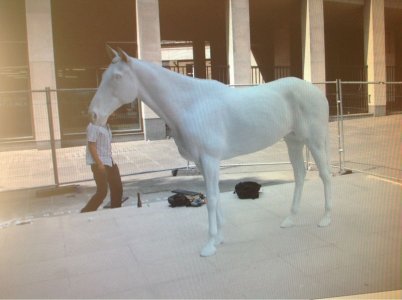
Woohoo! What a beauty!
Now, don't panic about iTunes! First off, close iTunes on your Mac, click on the Apple symbol (top left of screen) and in the drop down menu choose "force quit" then choose "iTunes" from the next menu......if iTunes isn't in that menu then it isn't open.
At this point plug in your Ext HD and open a finder window, you should see your Ext HD in the left hand pane.
Now, holding down the option key on the keyboard open iTunes. iTunes will ask if you want to start a new library or pick an existing.....choose the latter option then direct it to the folder on your Ext HD.......iTunes should do the rest.
The Archangel

