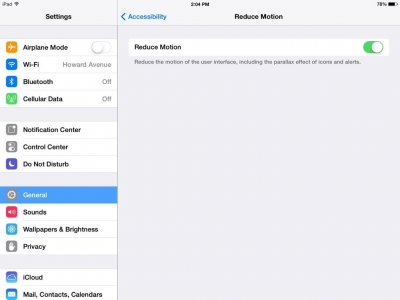Not sure how to ask this as not very techie. Believe that one of the new features of IOS7 is that if you tilt the iPad then the icons appear to be in 3D.
Doesn't seem to work on mine. Read on another thread (can't now find it) that the wallpaper needs to be resized or something like that.
Not very techie so in simple terms how do I do that?
Doesn't seem to work on mine. Read on another thread (can't now find it) that the wallpaper needs to be resized or something like that.
Not very techie so in simple terms how do I do that?