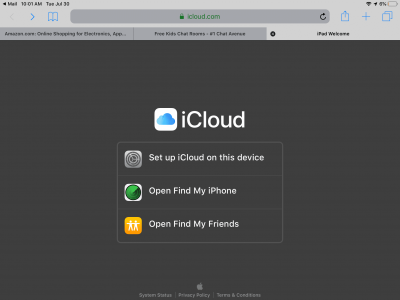If you want to take a look online at what’s stored, go to
www.icloud.com via browser. There are apps such as Photos, Pages, ... that show the files saved to iCloud.
If you intend to check your iCloud storage on the iPad, go to Settings - your name - iCloud. You’ll find apps using iCloud there. If you think that some of them don’t need to be connected to iCloud, disable them.
At the top, you’ll see “Manage Storage”. When you select it, you can change your storage plan, or see how much of your iCloud storage is used by apps. Tap one of the apps to delete data, or to see the names of files stored there.