Apple iPad Forum 🍎
Welcome to the Apple iPad Forum, your one stop source for all things iPad. Register a free account today to become a member! Once signed in, you'll be able to participate on this site by adding your own topics and posts, as well as connect with other members through your own private inbox!
You are using an out of date browser. It may not display this or other websites correctly.
You should upgrade or use an alternative browser.
You should upgrade or use an alternative browser.
Video to still
- Thread starter Ains
- Start date
Is it possible to make part of a 3 sec video into a still pix. I need to stop it so I am able to print a picture. Possible?
You can pause the video at the correct spot and make a screenshot.
Your other post in this thread, which asked the same question, has been deleted. Don't post the same question multiple times. It fragments the conversation and makes it hard to follow.
- Thread Starter
- #4
Your other post in this thread, which asked the same question, has been deleted. Don't post the same question multiple times. It fragments the conversation and makes it hard to follow.
Very sorry, I am on an island and the net comes and goes here and I did not think it got through. Sorry.
- Thread Starter
- #5
You can pause the video at the correct spot and make a screenshot.
How do I do this?
How do I do this?
Once you've paused the video, press the home and power buttons simultaneously and immediately release. You should hear a shutter sound and see a white flash. Look in your camera roll and you should see the screenshot from your video.
dianne137
iPF Noob
I use an app called stillshot you can pull out singles and get that perfect one from your video. It's easy to use
twerppoet
iPad Fan
Another option.
When you are viewing a video in the Photos app, before you play it, you can tap in the center of the screen to see a timeline bar. There is a small vertical bar you can move back and forth to scroll through the video to pick the frame you want. When you see the frame you want, tap the center of the screen again to make the top and bottom bars disappear. {They do this on their own after a while, if you do nothing}.
Then, as SciFan57 said, press the power and home buttons at the same time, briefly. A snapshot of the screen will be added to the camera roll. Do this for as many frames as you like.
I'm sorry for your friend. I hope the pictures help.
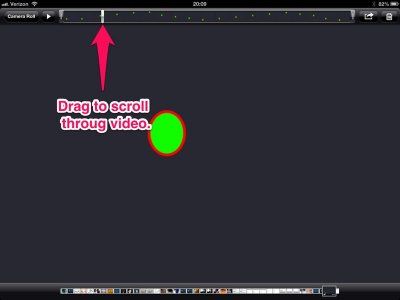
When you are viewing a video in the Photos app, before you play it, you can tap in the center of the screen to see a timeline bar. There is a small vertical bar you can move back and forth to scroll through the video to pick the frame you want. When you see the frame you want, tap the center of the screen again to make the top and bottom bars disappear. {They do this on their own after a while, if you do nothing}.
Then, as SciFan57 said, press the power and home buttons at the same time, briefly. A snapshot of the screen will be added to the camera roll. Do this for as many frames as you like.
I'm sorry for your friend. I hope the pictures help.
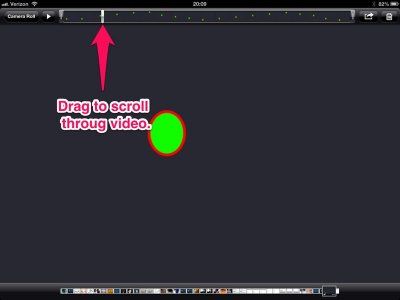
Last edited:
twerppoet
iPad Fan
Good. I'm glad we could help.
Most reactions
-
 422
422 -
 270
270 -
 258
258 -
 203
203 -
 155
155 -
 63
63 -
 31
31 -
3
-
S
3
-
 1
1
Similar threads
- Replies
- 4
- Views
- 3K
