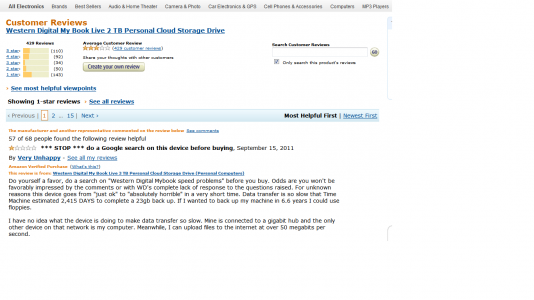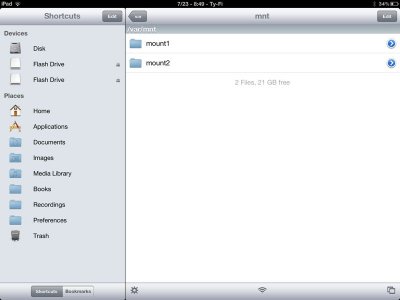yof said:
Lexar SDXC with the Airstash. The V02 version (newer one) supports SDXC cards up to 2TB. I know it sounds and is reduntant to use a SD card for storage. But being more paranoid about data lost I'm going to give up on hard drives. Like I said until SSD hard drives come out to the level where the current ones are now. Oh btw if you thought I was going to use the Lexar SDXC with CCK I'm not. lol I know that's not possible atm until Apple refresh the CCK for that support. Maybe someone with a mod can try to tweak CCK with the card reader sdxc capable hardware.
But yeah I do agree that WD's customer support is very helpful and their forums are very active (too active with problems if you ask me). But yeah, if you say MBL support from the App is good, I'll take your word for it. Btw what is the App for WD MBL capable of? Upload? Download? Edit files? Stream? Anything it can't do? I gotta look into that tonight.
Oh yeah TylerThomas, can you take pictures of your iHustler and how you use it, a few of USB hubs with multiple usb sticks inserted, and USB hub with some hard drives inserted with ifile picture of it mounted? That would be great to see!
@ THLassie, people like you and their comments make it great!
So, I don't know much about Airstash. What exactly is it, and what all can you do with it? And it's not silly to me you are using an SD card, you gotta pick something if you want external storage. But anyway, I didn't know how you were going to use the card, that's why I was asking. And I might actually be able to find an SDXC card capable connection kit. Like I was trying to tell you in one of my other posts, I know of a couple sites where you can get third-party connection kits at really low prices that work fine and some of which allow you to use memory cards that you can't use with Apple's CCK. Like Memory Sticks, micro SD cards, etc.. I'll check out what all they have when I'm done with this post and get back to you about it with a more comprehensive list.
I don't really get what your big problem with the WD network drives are, but anyway, you don't have to use them obviously if you don't want to. And I honestly don't have any problems with mine and that would be why I say some of the things I do about it. At least as far as network drives go themselves the WD ones are the best on the market, I feel not just in my opinion, but in actuality. I'm only as pleasant about them as I am because of the good experience I've had with them. Compared to the other methods for increasing the storage capacity of an iPad that I've tried out the WD MBL was the best so far for at least certain things that I would like to use such a thing for. Much better to me than anything Seagate makes.
There are two main apps for a WD network product:
WD 2go
And WD Photos
The current version of WD 2go is capable of the following:
Streaming video
Streaming music
Displaying photos
Displaying .txt documents
Opening ebooks in ebook reader, etc. applications such as iBooks
Opening documents in office, etc. applications such as QuickOffice
Downloading any media or file for offline use (which can be retrieved in iFile, which is to say, you can use the media or file for anything that the WD 2go app can do otherwise, and can do anything else you could with it via a jailbreak with iFile)
Opening music in music editing or video editing, etc. applications such as djay or iMovie
Opening video in video editing, etc. applications again such as iMovie
Opening normally incompatible video or music in player applications developed for such things
Uploading media and files from your iPad to your network drive
AirPlaying any video, music, photos, etc. to your Apple TV
Opening photos in photo editing, etc. applications such as Snapseed or PS Touch
Editing file names
Opening any other kind of file in any compatible application
Deleting files
Uploading to Dropbox
Emailing file as attachment
Emailing file as a link
Etc.
With WD Photos you can do all the same with your photos but can also save them to camera roll, post them to Facebook, etc..
All of which I would mention verily trumps the capabilities of the Seagate Apps for their network drives and even the Goflex Satellite. (I've used these as well)
And I think you're still confused about the iHustler (?). It's not capable of doing anything that expands or utilizes storage devices. I thought I had explained that well enough. It's just a power converter of some kind that overcomes the power limitations that Apple placed on their devices preventing them from being charged with certain third-party charging devices.
I can take some pictures of some of my stuff and I'll post them with some updated information on those CCKs I was talking about in a little while.
But anyway WD also makes TV network products that can be used with their network drives called the TV Live and TV Live Hub. With these you can stream any media from your drive on your TV as well as use other streaming applications like the other TV streaming devices are capable of. The only difference being between the two is that the TV Live is just a streamer and the TV Live Hub is a streamer with a built in 1TB hard drive. They also make an N900 router that has a built in 1TB hard drive for network storage.
I'll be back in a few with that stuff.