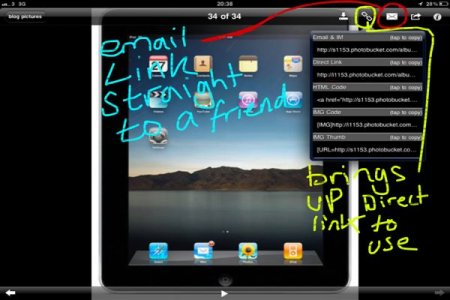Hi, I have been trying to create a gallery of pictures available to selected friends, possibly a part of the pictures to specific friend. I find it difficult, tried picasa but did not succeed, tried flicker but it asks me to access my contacts and I don't like it ! Maybe no free app will do ?
Thanks
Thanks