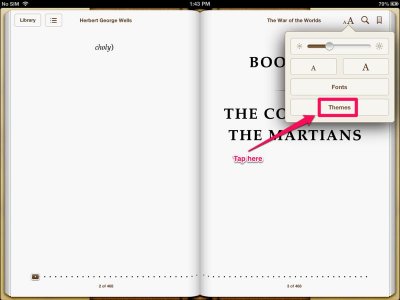Apple iPad Forum 🍎
Welcome to the Apple iPad Forum, your one stop source for all things iPad. Register a free account today to become a member! Once signed in, you'll be able to participate on this site by adding your own topics and posts, as well as connect with other members through your own private inbox!
You are using an out of date browser. It may not display this or other websites correctly.
You should upgrade or use an alternative browser.
You should upgrade or use an alternative browser.
updated ibooks but still no abolity to scroll vertically down.
- Thread starter tsmrg
- Start date
tsmrg said:One of the features in iBooks 3.0.1 is the ability to 'scroll vertically through your books", but a fter I updated its not there. What can I do guys I really need the feature
Have you followed the steps in these screenshots?
The last photo fits into the sequence where the missing picture is.
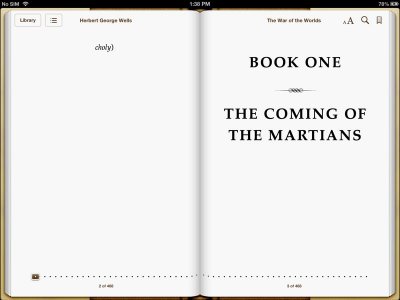
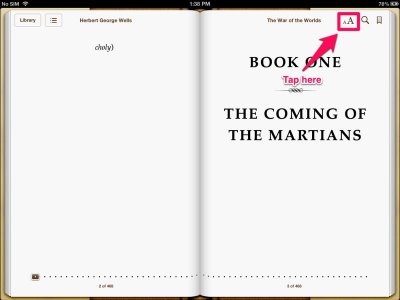
View attachment 28484
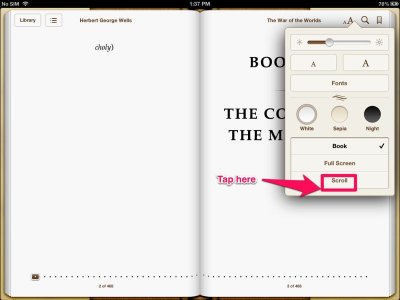
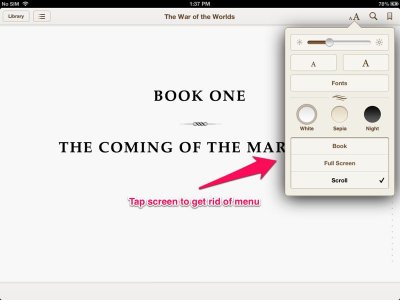 Now you should be able to swipe up to scroll.
Now you should be able to swipe up to scroll.Attachments
Last edited:
tsmrg said:Thanks so much, that aA on the right does not even appear after the update. I think thats my problem is.
Have you tried deleting and re-installing the app?
twerppoet
iPad Fan
tsmrg said:Thanks so much, that aA on the right does not even appear after the update. I think thats my problem is.
Try tapping in the center of the screen. This makes the controls appear/disappear.
tsmrg said:Thats all that comes when i tap inside the book. But an update came and i updated!!
The reason that you don't get scrolling is that your screenshot is of a PDF file. You need to go to your book collection to have scrolling available. When you tap the middle of the page in one of your books, the full controls appear, including the aA control which, among other things, controls scrolling.
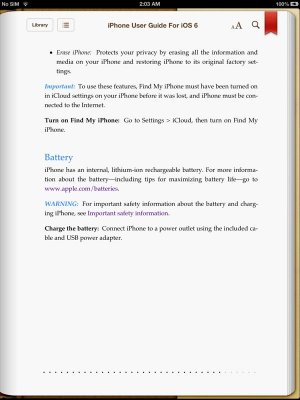 Follow my instructions in my previous post to start the scrolling feature.
Follow my instructions in my previous post to start the scrolling feature.tsmrg said:I didnt know the feature does not apply for pdfs. My school textbooks i use are all pdfs, so i have to forget about scrolling right?
My iBooks, which has been updated, doesn't offer scrolling with iBooks, only regular books. Scrolling for PDFs won't work, at least for now.
twerppoet
iPad Fan
I didnt know the feature does not apply for pdfs. My school textbooks i use are all pdfs, so i have to forget about scrolling right?
Pretty much, at least for iBooks. You can probably find another PDF reader that will scroll pages vertically, but it will be page scrolling, not a continuous flow of text. PDF is fairly ridged in terms of layout. When you want to make sure everyone sees exactly the same document, it's the best. When you want options for reading and viewing, it's not.
The Textbooks in the iBook Store (created with iBooks Author) are almost as ridged. That's because it would be difficult to add all the enhanced features with a flexible layout, and possibly because Apple realized teachers want all the students to go to the same place when they say Chapter 5, page 34, second paragraph.
Most reactions
-
 428
428 -
 271
271 -
 261
261 -
 206
206 -
 155
155 -
 67
67 -
 31
31 -
3
-
S
3
-
 1
1
Similar threads
- Replies
- 2
- Views
- 4K
- Replies
- 0
- Views
- 2K