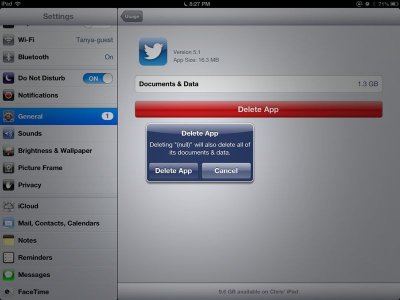I have an iPad 3 running on iOS 6.0.0...
I recently deleted the Twitter App by accident. Now whenever I open App Store to download it again, it just shows the OPEN button as if I still have it.
Any ideas on what to do? Sorry if I posted in wrong area, new here.
I recently deleted the Twitter App by accident. Now whenever I open App Store to download it again, it just shows the OPEN button as if I still have it.
Any ideas on what to do? Sorry if I posted in wrong area, new here.