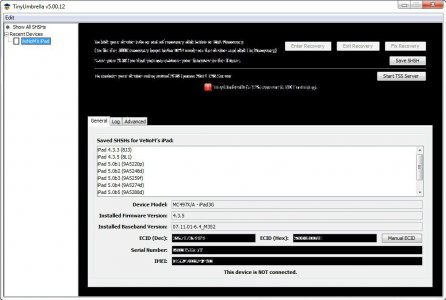Hello,
I was on 4.3 Ipad 2 3g, updated to 4.3.5 with saved blobs on 4.3.3 with tu. I am stuck on recovery and cannot neither restore to 4.3.5 also. Itunes crashes and i receive error 3194. what should i do?
Did you follow the instructions exactly as outlined in the first post of this thread? Specifically, did you follow the steps to set up Tiny Umbrella so it's pointed in the right direction? Yes, I know you already have saved blobs - it will not hurt to use Tiny Umbrella to ask for them again. That way, you guarantee that Tiny Umbrella is properly configured to help you restore to iOS 4.3.3.
I ask because I have used this method several times to re-jailbreak my iPad and have never had a problem... And error 3194 is typically because Tiny Umbrella is not pointing the right way...
Marilyn