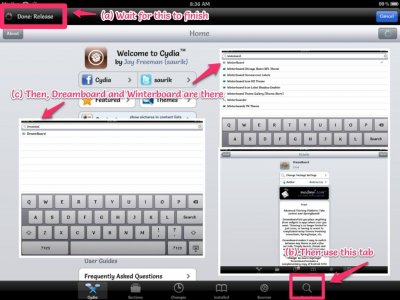I just bought my first ever iPad - the iPad 3 Wi-Fi - last week and I was a little skeptical about jailbreaking it. After a lot of careful consideration and tons of research (including going through every post of this tutorial thread), I finally gave in and applied the greenpois0n JB.
I must say, it was one of the simplest things I've ever done. Probably easier than setting up the iPad! The iPad runs as brilliantly as ever, and feels smoother than ever
What I did:
Just like to say thanks to everyone for their inputs and assistance here! Keep it up - you make life easier for us n00bs!
I must say, it was one of the simplest things I've ever done. Probably easier than setting up the iPad! The iPad runs as brilliantly as ever, and feels smoother than ever
What I did:
- Backed up the iPad with iTunes
- Reset all data to remove all apps
- Connected to the laptop (Win 7) and click 'Jailbreak' on greenpois0n
Just like to say thanks to everyone for their inputs and assistance here! Keep it up - you make life easier for us n00bs!