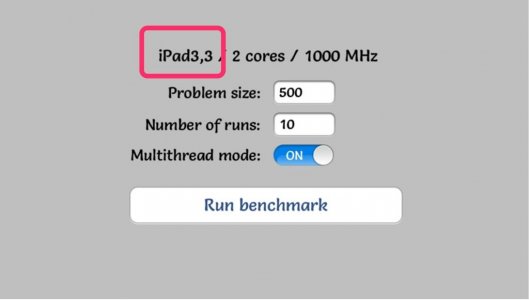***UPDATE*** As of 30 May 2012, Absinthe 2.0.4 now supports ALL versions of the iPad. With this new release, the iPad2,4 can be jail broken. Hurray!
These are instructions on performing an untethered jailbreak of your iPad on iOS 5.1.1 using Absinthe 2.0 for Windows.
This process works on the following iPads:
iPad1,1 – 2,1 – 2,2 – 2,3 – 3,1 – 3,2 – 3,3
iPhone2,1 – 3,1 – 3,3 – 4,1
iPod3,1 – 4,1
(Support for iPad2,4 will be added at a later date)
NOTE: This tool also works on Mac and Linux computers - simply download the proper tool for your system.
***Warning*** Before you continue make sure to do a backup of your device in iTunes as you may lose your Camera Roll during this process.
***Warning*** If your iPad2 is already jail broken, it is HIGHLY recommended you restore your iPad2 to stock iOS 5.1.1 using the DFU Mode and iTunes to restore (instructions here: http://www.ipadforums.net/showthread.php?t=52863). Do NOT follow the ReadMe.txt instructions from the Dev Team to "go to Settings - General - Reset - Erase All Content and Settings" as this should never be done on a jail broken iPad.
Step One
Download the latest version of Absinthe from here: Absinthe 2.0 has arrived! | greenpois0n.com. As of this writing, the tool is version 2.0.1.
Step Two
Extract the downloaded archive
Step Three
Double click the absinthe-win-2.0.exe file from the folder that was just extracted. Note: For ease of use, run .exe files as an Administrator, either by default or by right clicking and selecting "run as Administrator"
This will create a new folder called absinthe-win-2.0. Note that in this photo, I put the .exe file on my desktop, then did step three

Open the newly created folder and launch absinthe.exe.

Step Four
As prompted, connect your iPad to the computer via USB. Make sure to remove any passcodes or VPN settings you've previously set. Click the Jailbreak button to begin

Step Five
The application will take you through several steps to jailbreak, to include beginning jailbreak … sending initial jailbreak data … sending final jailbreak data … waiting for reboot … and waiting for process to complete. Have patience and hang in there!
Step Six
You will be informed that the jailbreak is "Done"

Step Seven
In a few moments you will notice Cydia appear on your Springboard! Press it and Cydia will load. At this first launch, Cydia has to prepare the file system - and then it will close automatically. This is normal behavior.

Step Eight
If you restored your iPad to a fresh iOS, connect your iPad to iTunes and right click to select "restore from backup." This will not affect your jail break or your iOS 5.1.1, it is just to put all your "stuff" back on the iPad.
Step Nine
Enjoy your new jailbreak!
Let us know if you have questions or concerns.
Marilyn
Last edited: