Welcome to the iPadForums tutorial on how to downgrade your iPad to a 5.x firmware using SHSH Blobs and redsn0w!
----------
redsn0w has been slowly evolving to be far more than just a jailbreak tool, and the latest iteration delivers something the community has been eagerly anticipating for a while. iPad2 and iPad3 owners can now downgrade their devices to previous versions of 5.x firmware.
The following downgrades are supported as things stand:
iPad3
This tutorial will demonstrate a downgrade of an iPad3 from 5.1.1 to 5.1. You should substitute the appropriate versions depending on what you want to do.
Preparation
In order to downgrade your device you will need two (2) firmware files. A copy of the current version of IOS, which is 5.1.1, and a copy of the version of IOS you want to downgrade to. redsn0w actually has to update your device to 5.1.1 if it is not currently installed before it can downgrade, and it needs access to important files in the firmware to work its magic.
You can download the files you need from our hand thread. Make sure you pick the right files for your specific device - http://www.ipadforums.net/ipad-hacking/24939-official-apple-ios-firmware-download-links-ipad.html
Next, you need to download the latest version of redsn0w from the iPhone dev-team blog here - Dev-Team Blog
You will need at least version 0.9.11 or newer.
Let's Downgrade!
1. Launch redsn0w on your computer and select the "Extras" option (Don't forget to run the executable as an "Administrator" if you are using a Windows PC)
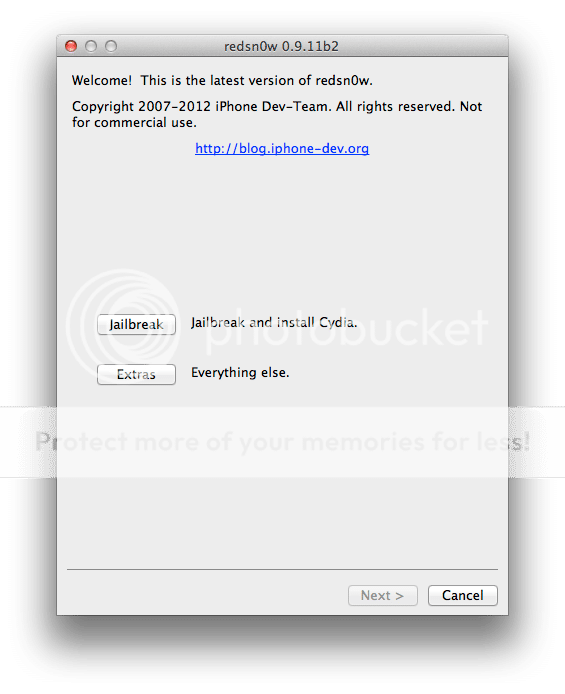
2. Choose the "Even more" option
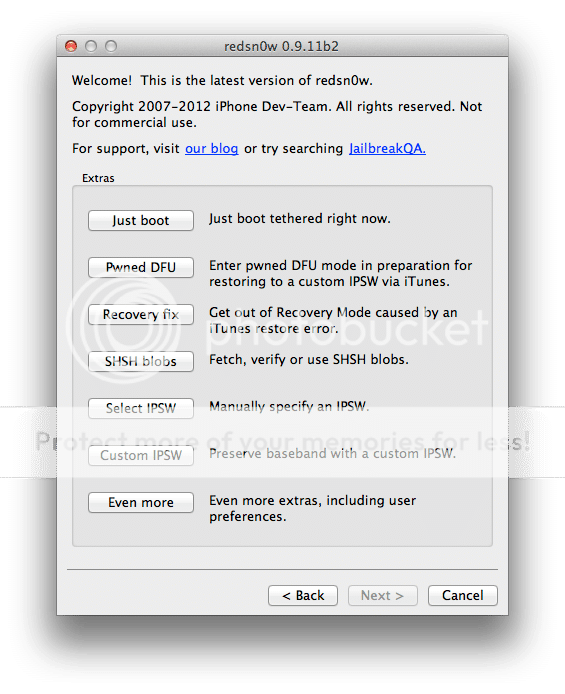
3. Choose the "Restore" option
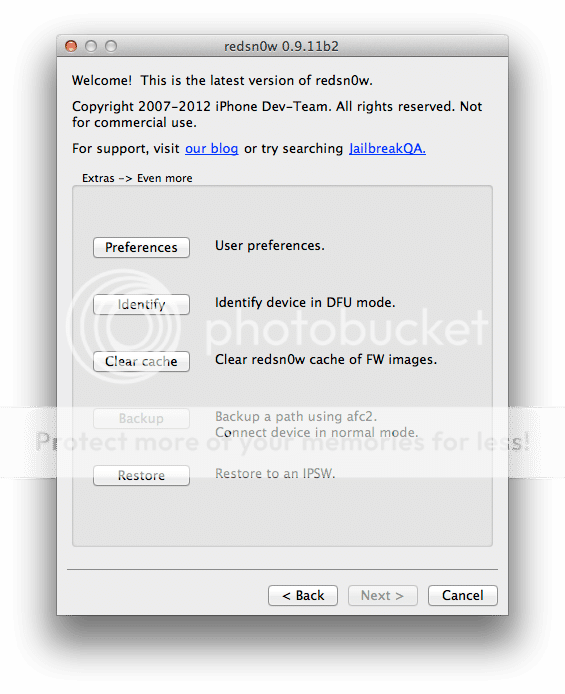
4. Now we have to select the IPSW firmware file we want to restore TO. i.e the version of IOS you want to end up with. For the purposes of this tutorial, that is the iPad3 5.1 IPSW. Press the "IPSW" button…
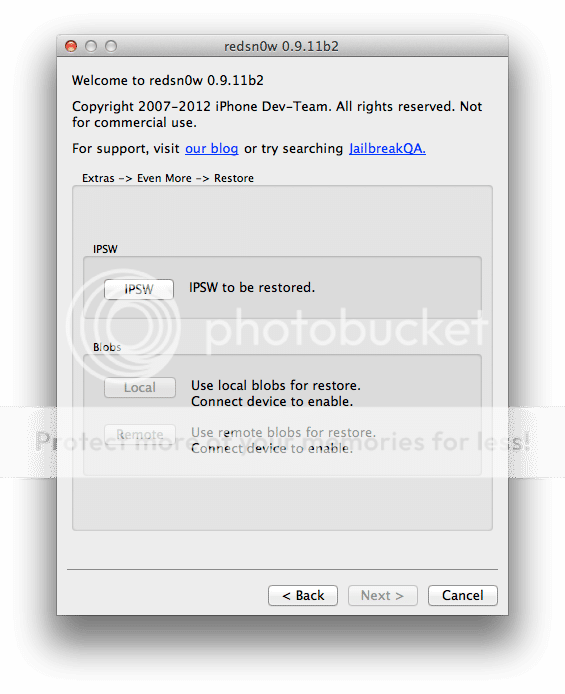
5. Navigate to where you downloaded the IPSW file which you prepared earlier in the tutorial and select it…
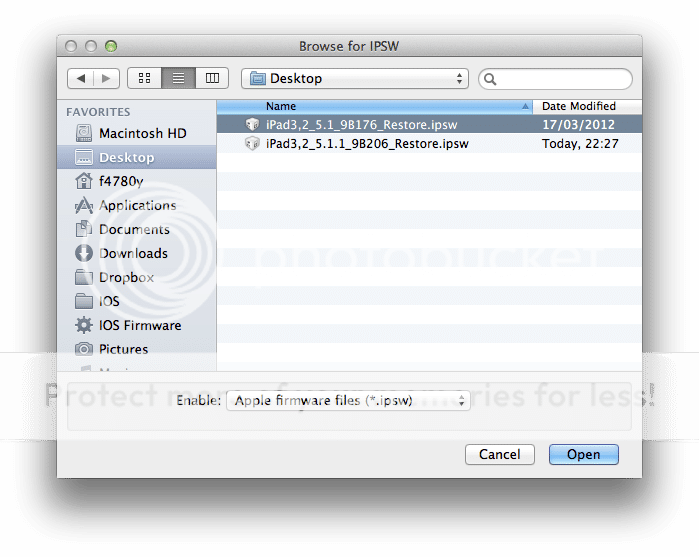
6. redsn0w will tell you it requires an additional file to complete the process. This will be the 5.1.1 IPSW mentioned in the preparation section above.
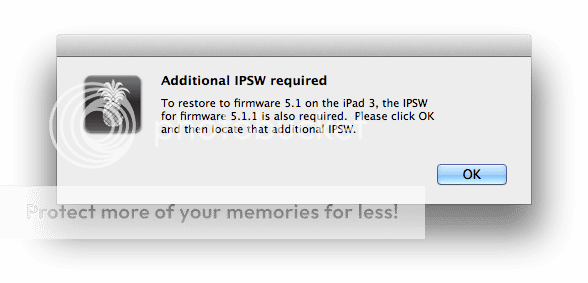
7. Navigate to this file and select it too…
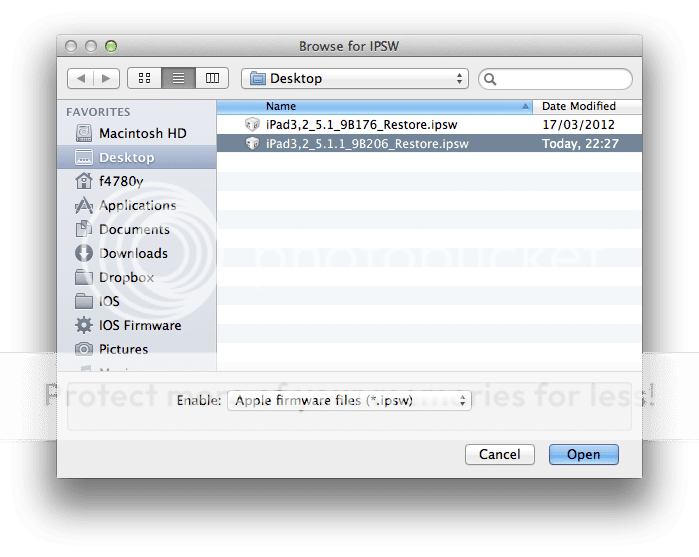
8. Once your iPad is detected by redsn0w, the magic begins! Press OK once you see the "Connect to iTunes" recovery mode graphic on your device.
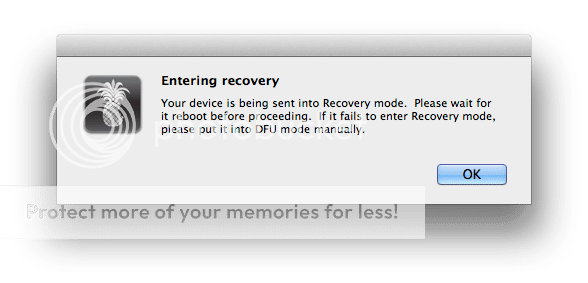
9. Next you need to provide your SHSH Blobs for the version of IOS you are downgrading to. Remember - no blobs, no downgrade!
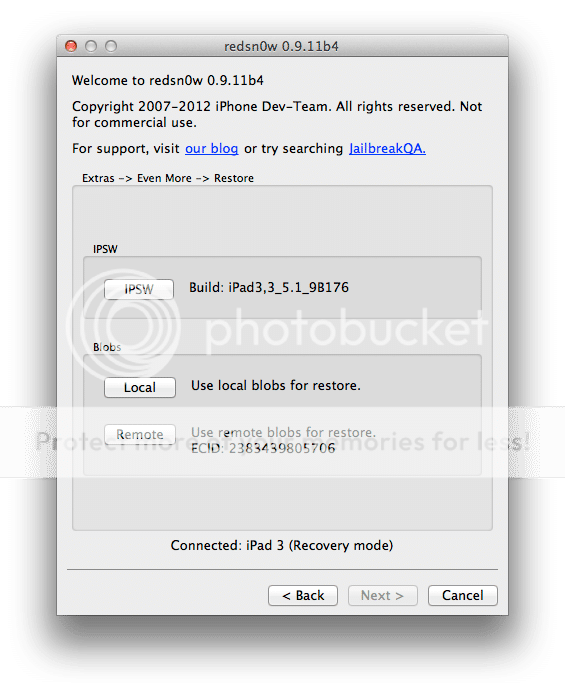
10. You have 2 choices. If you blobs are stored on Cydia, then choose the "Remote" option and redsn0w will retrieve them on your behalf.
If you have your blobs saved locally using TinyUmbrella, as I do, select "Local" and select the correct SHSH file for your device and firmware…
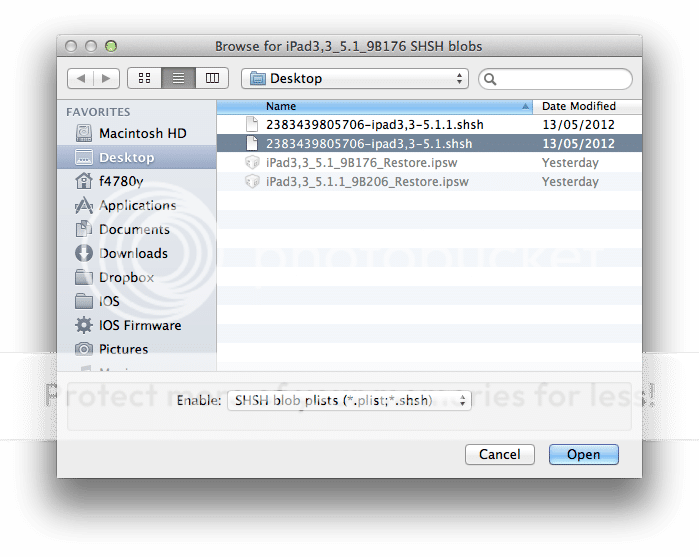
11. For devices with cellular radio, redsn0w will fetch the latest baseband for your device as basebands cannot be downgraded under any circumstances today so the latest baseband must be slipstreamed into your firmware downgrade.
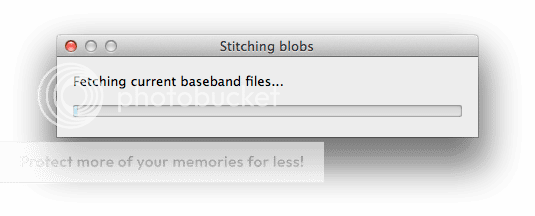
12. Now the magic really begins. Sit back and relax whilst your device is downgraded by first upgrading to a special hacked version of 5.1.1!
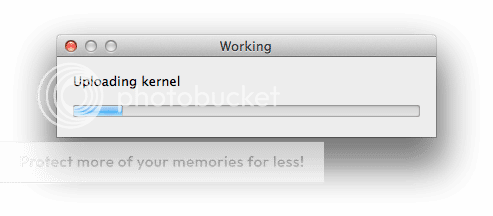
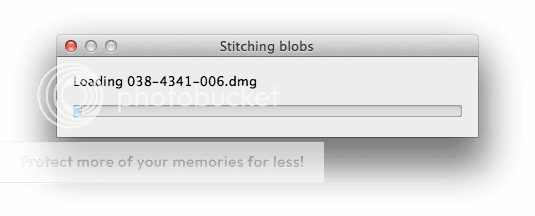
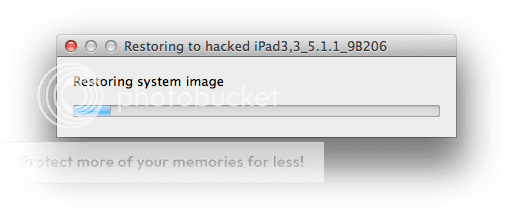
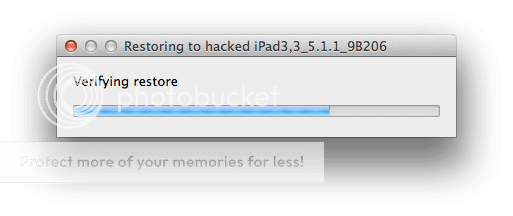
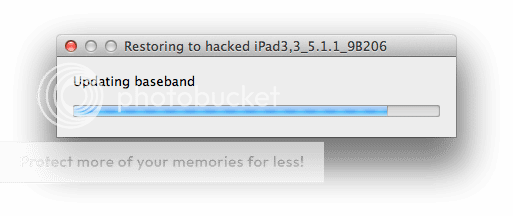
13. After a while your device will reboot and go back into recovery mode… Don't Panic! Now your target version of IOS is restored...
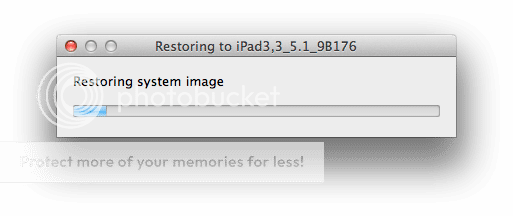
14. That's it! If everything went to plan, after a while, your device will be downgraded to the version of IOS you requested. Presto!
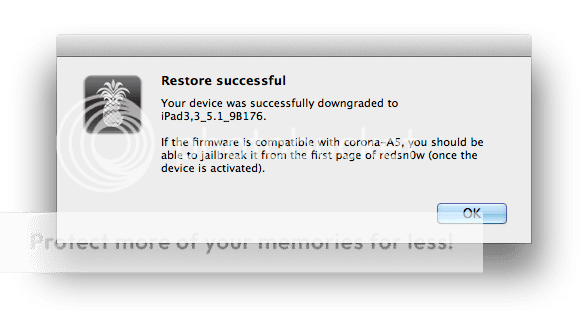
15. Congratulations! You just downgraded your A5 iPad device. Awesome work! I hope you enjoyed the tutorial
Happy Downgrading Fellow Jailbreakers!
NOTE - With the release of IOS6, this tutorial will no longer work! PLEASE DO NOT USE IT.
The new version of redsn0w has been released which supports restoration of iPad2 and iPad3 firmwares. Our NEW tutorial for it is here - http://www.ipadforums.net/jailbreak...5-x-ipad2-ipad3-using-redsn0w-shsh-blobs.html
----------
redsn0w has been slowly evolving to be far more than just a jailbreak tool, and the latest iteration delivers something the community has been eagerly anticipating for a while. iPad2 and iPad3 owners can now downgrade their devices to previous versions of 5.x firmware.
NOTE - You must have saved SHSH Blobs for your device and the version of IOS you want to downgrade to. Without these, you cannot downgrade under any circumstances. No blobs = no downgrade. See our FAQ for more information about blobs - http://www.ipadforums.net/ipad-hacking/59291-shsh-blobs-faq-new-improved-2012-a.html
The following downgrades are supported as things stand:
iPad3
- 5.1.1 to 5.1
- 5.1.1 to 5.1
- 5.1.1 to 5.0.1 > JAILBREAK AVAILABLE!
- 5.1.1 to 5.0
- 5.1 to 5.0.1 > JAILBREAK AVAILABLE!
- 5.1 to 5.0
- 5.0.1 to 5.0
- 4.x firmwares can be restored using TinyCFW. See tutorial here - http://www.ipadforums.net/jailbreak...-restore-4-3-3-ipad2-3g-saved-shsh-blobs.html
This tutorial will demonstrate a downgrade of an iPad3 from 5.1.1 to 5.1. You should substitute the appropriate versions depending on what you want to do.
Preparation
In order to downgrade your device you will need two (2) firmware files. A copy of the current version of IOS, which is 5.1.1, and a copy of the version of IOS you want to downgrade to. redsn0w actually has to update your device to 5.1.1 if it is not currently installed before it can downgrade, and it needs access to important files in the firmware to work its magic.
You can download the files you need from our hand thread. Make sure you pick the right files for your specific device - http://www.ipadforums.net/ipad-hacking/24939-official-apple-ios-firmware-download-links-ipad.html
Next, you need to download the latest version of redsn0w from the iPhone dev-team blog here - Dev-Team Blog
You will need at least version 0.9.11 or newer.
Let's Downgrade!
1. Launch redsn0w on your computer and select the "Extras" option (Don't forget to run the executable as an "Administrator" if you are using a Windows PC)
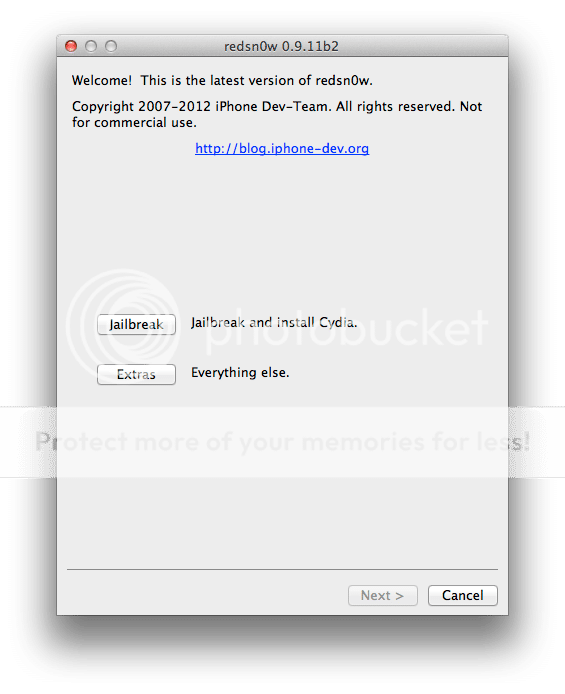
2. Choose the "Even more" option
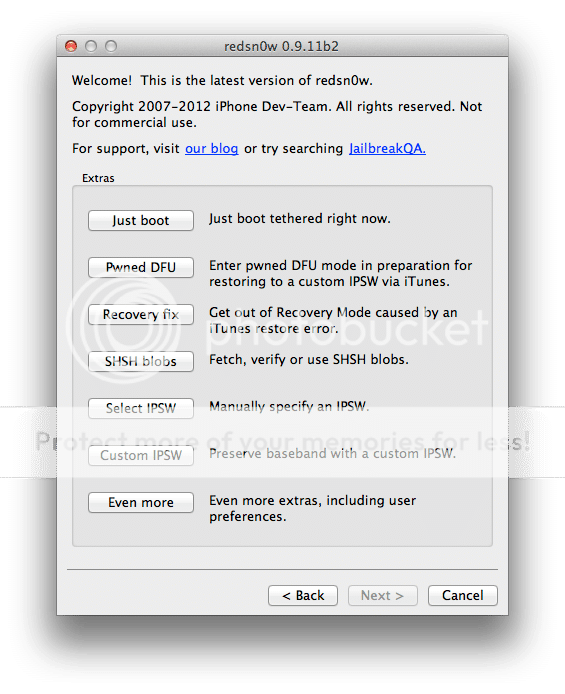
3. Choose the "Restore" option
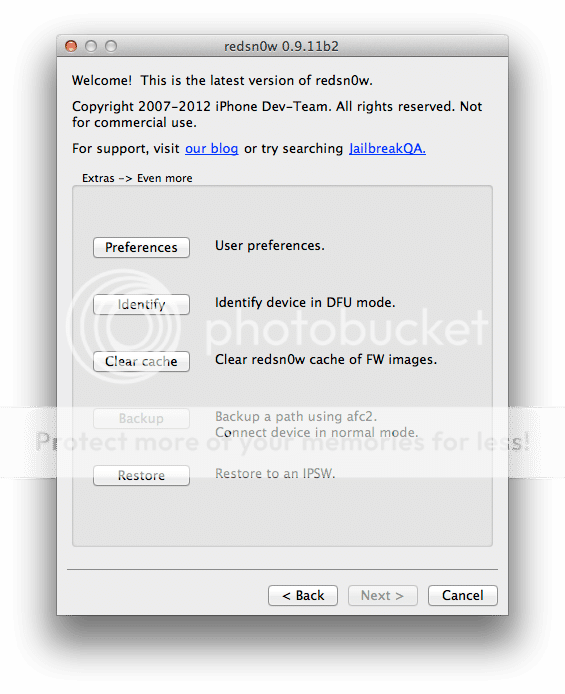
4. Now we have to select the IPSW firmware file we want to restore TO. i.e the version of IOS you want to end up with. For the purposes of this tutorial, that is the iPad3 5.1 IPSW. Press the "IPSW" button…
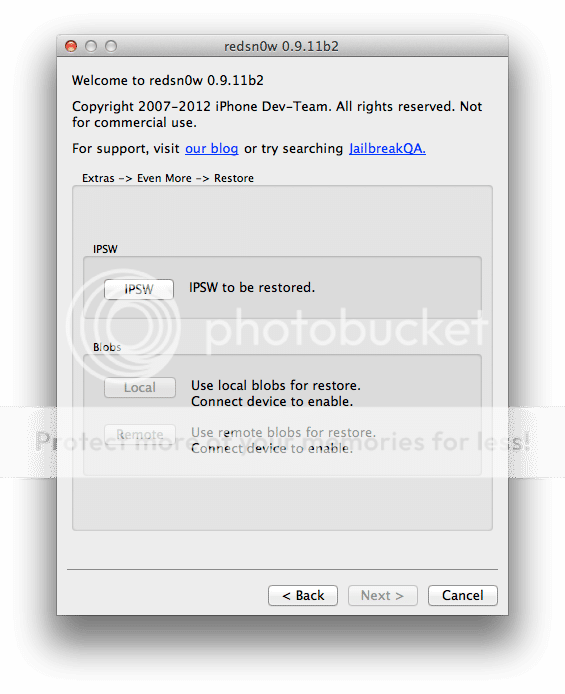
5. Navigate to where you downloaded the IPSW file which you prepared earlier in the tutorial and select it…
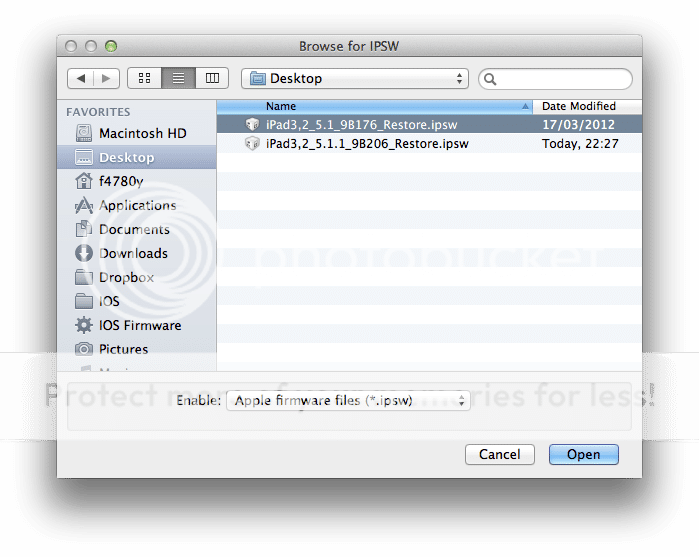
6. redsn0w will tell you it requires an additional file to complete the process. This will be the 5.1.1 IPSW mentioned in the preparation section above.
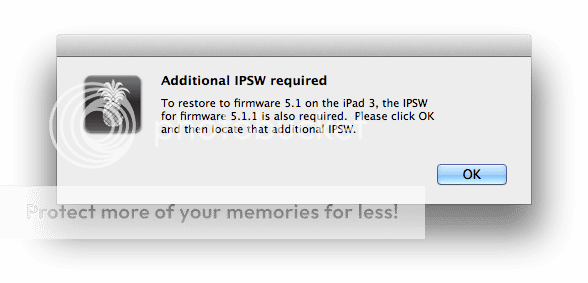
7. Navigate to this file and select it too…
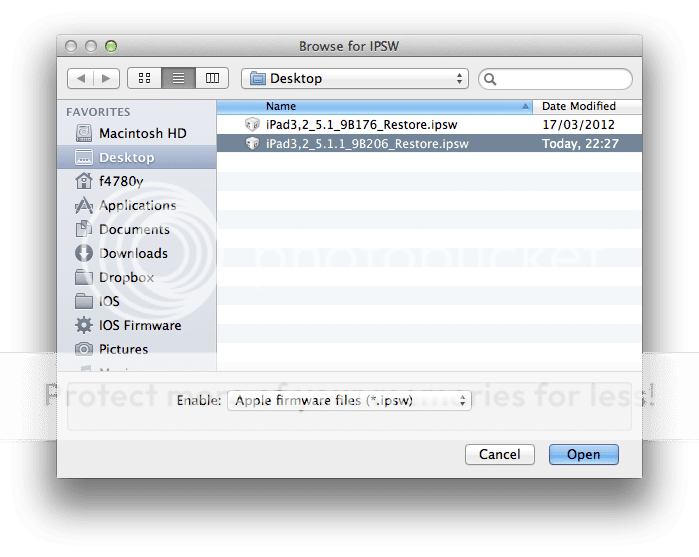
8. Once your iPad is detected by redsn0w, the magic begins! Press OK once you see the "Connect to iTunes" recovery mode graphic on your device.
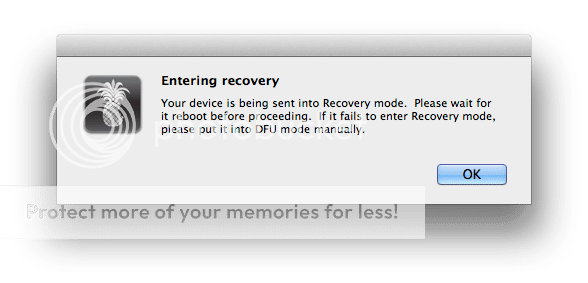
9. Next you need to provide your SHSH Blobs for the version of IOS you are downgrading to. Remember - no blobs, no downgrade!
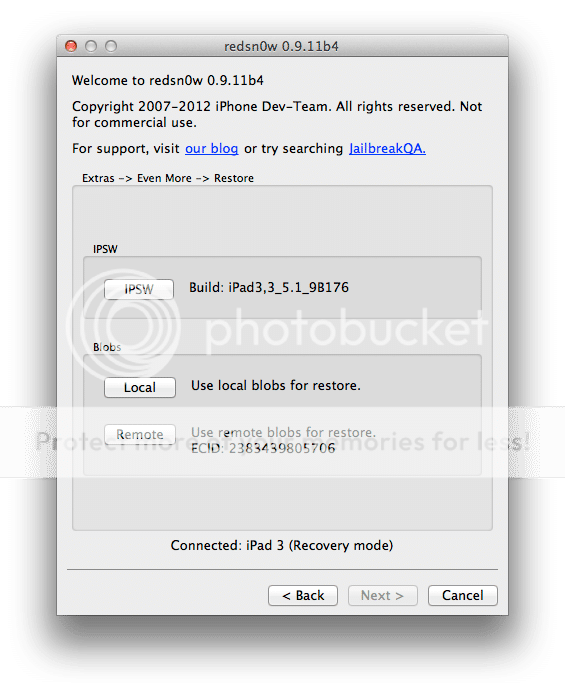
10. You have 2 choices. If you blobs are stored on Cydia, then choose the "Remote" option and redsn0w will retrieve them on your behalf.
If you have your blobs saved locally using TinyUmbrella, as I do, select "Local" and select the correct SHSH file for your device and firmware…
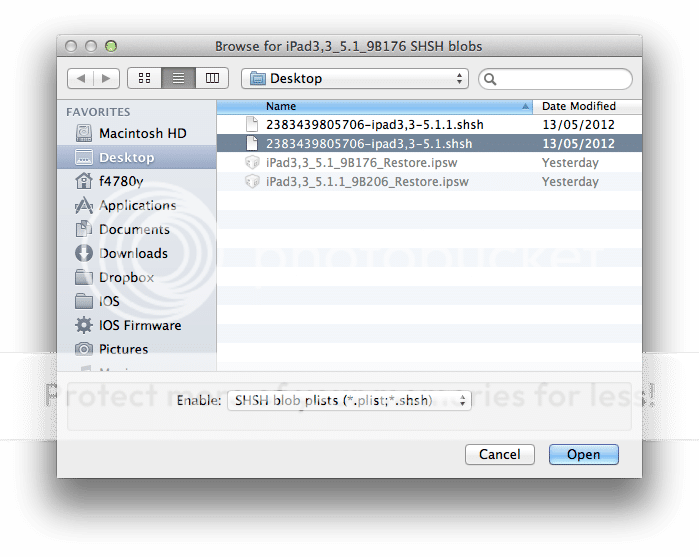
11. For devices with cellular radio, redsn0w will fetch the latest baseband for your device as basebands cannot be downgraded under any circumstances today so the latest baseband must be slipstreamed into your firmware downgrade.
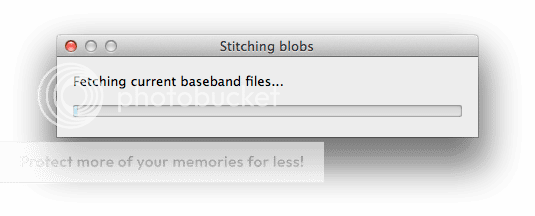
12. Now the magic really begins. Sit back and relax whilst your device is downgraded by first upgrading to a special hacked version of 5.1.1!
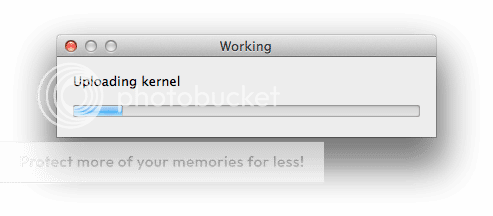
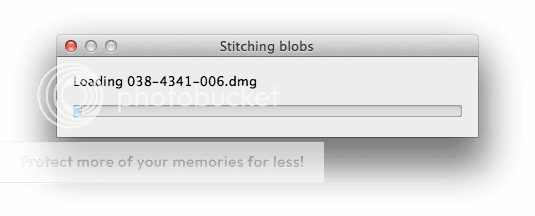
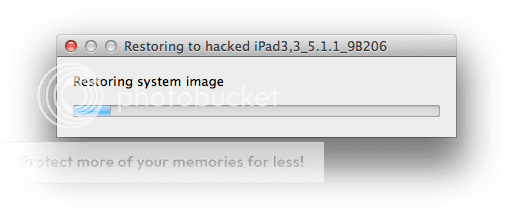
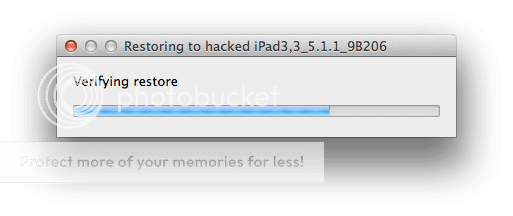
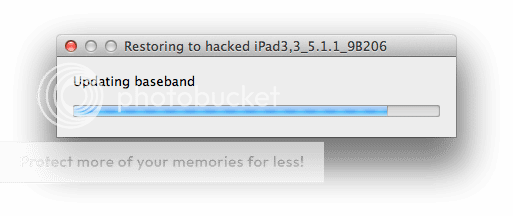
13. After a while your device will reboot and go back into recovery mode… Don't Panic! Now your target version of IOS is restored...
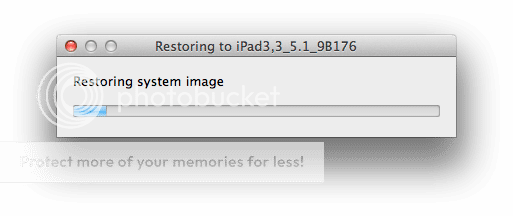
14. That's it! If everything went to plan, after a while, your device will be downgraded to the version of IOS you requested. Presto!
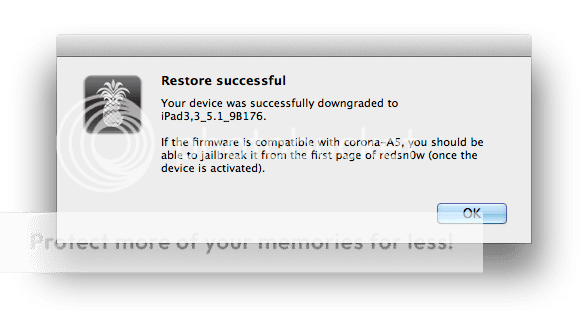
15. Congratulations! You just downgraded your A5 iPad device. Awesome work! I hope you enjoyed the tutorial
NOTE - The vulnerabilities used by redsn0w to perform the downgrade can be easily patched by Apple. In many ways it is amazing that they have not patched them already since it was the same vulnerability used by the Absinthe jailbreak. Do not rely on being able to downgrade from a NEWER version of IOS than those stated above. If you want to go back to a particular version of IOS, do so today before it is too late! You have been warned
Happy Downgrading Fellow Jailbreakers!
Last edited:

