Welcome to the iPadForums tutorial on downgrading the iPad1 to IOS 5.0.1 using SHSH Blobs and redsn0w!
At the time of writing, IOS 5.0.1 was the latest version of IOS which has an untethered jailbreak available. iPad1 owners who have updated to 5.1 and want to go back to the untethered goodness of 5.0.1 must follow a new process. This tutorial shows you how to stitch your 5.0.1 SHSH Blobs into a custom firmware for your device using redsn0w and then restore it via iTunes.
Preparation
If you don't already have a copy of the iPad1 5.0.1 firmware file downloaded onto your PC, download it now from the relevant link on our firmware thread here - http://www.ipadforums.net/ipad-hacking/24939-official-apple-ios-firmware-download-links-ipad.html
If you don't already have a copy of the latest redsn0w, download it from here - Dev-Team Blog
Finally, if you don't already have them saved locally, you need to get your blobs downloaded from Cydia using TinyUmbrella. You can get it from here - The Firmware Umbrella - TinyUmbrella
If you need help saving your blobs, follow our tutorial here - http://www.ipadforums.net/jailbreak...01-how-save-your-shsh-blobs-tinyumbrella.html
When you are done, you should be able to see your 5.0.1 blobs in TU. Remember, if you don't have 5.0.1 blobs now, you won't be able to downgrade!
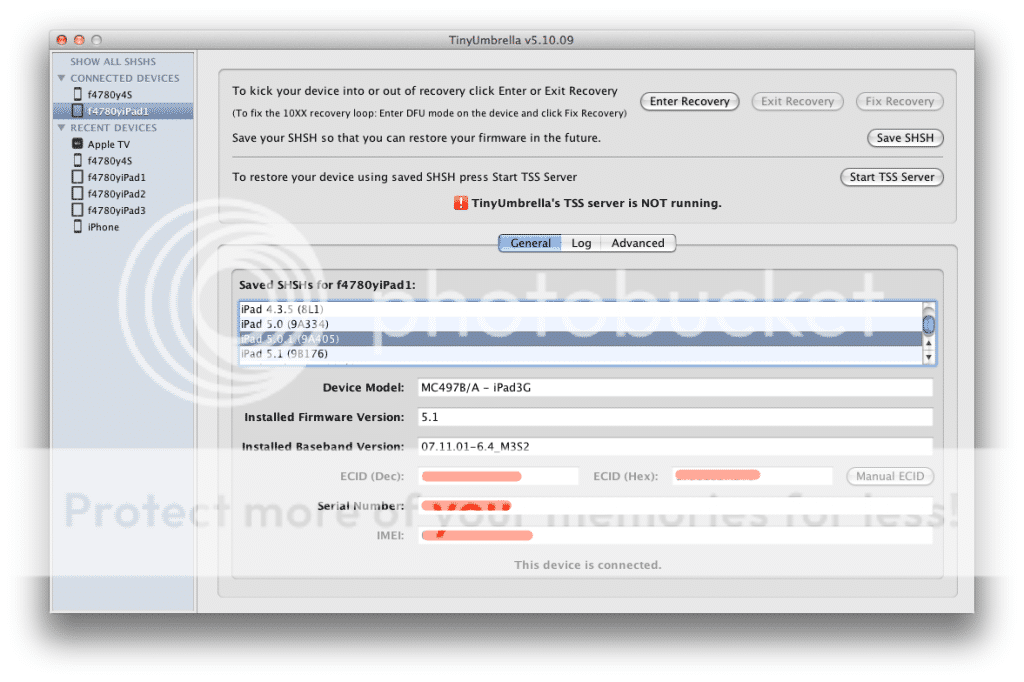
Now for the downgrade process
1. Open redsn0w
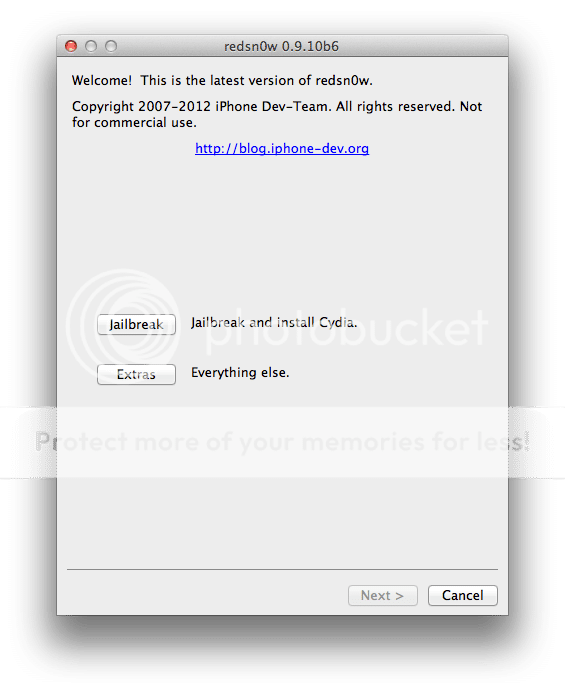
2. Open the "Extras" menu
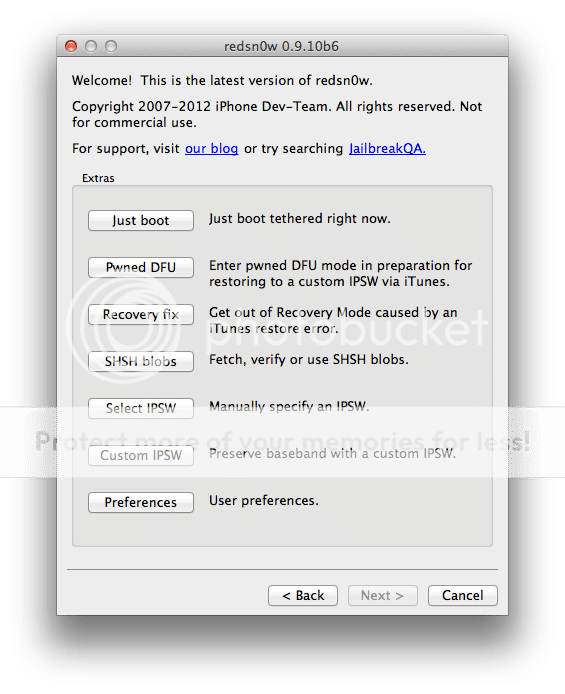
3. Open the "SHSH blobs" menu
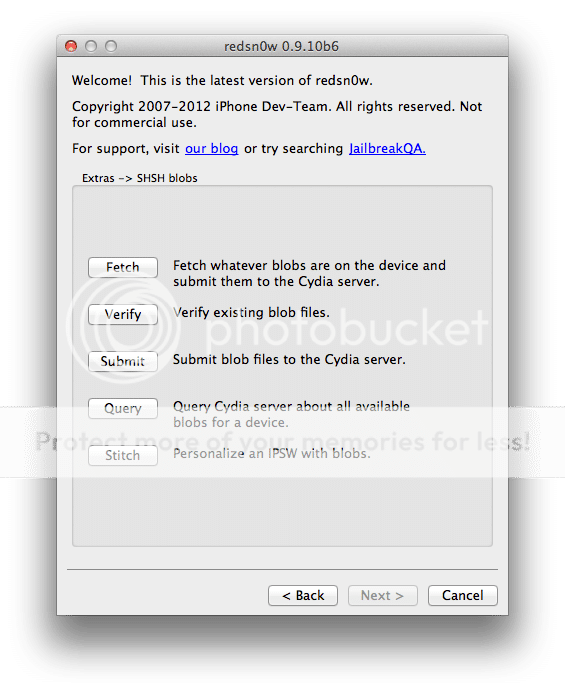
4. Press the "IPSW" button
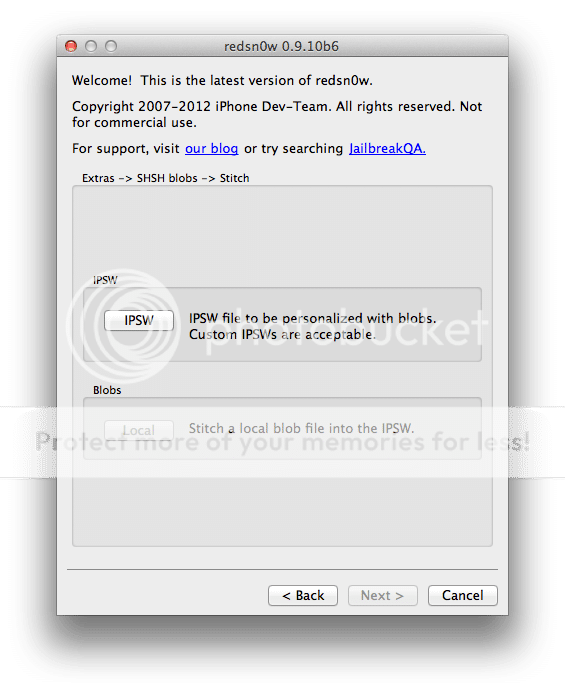
5. Navigate to your downloaded 5.0.1 firmware file and select it...
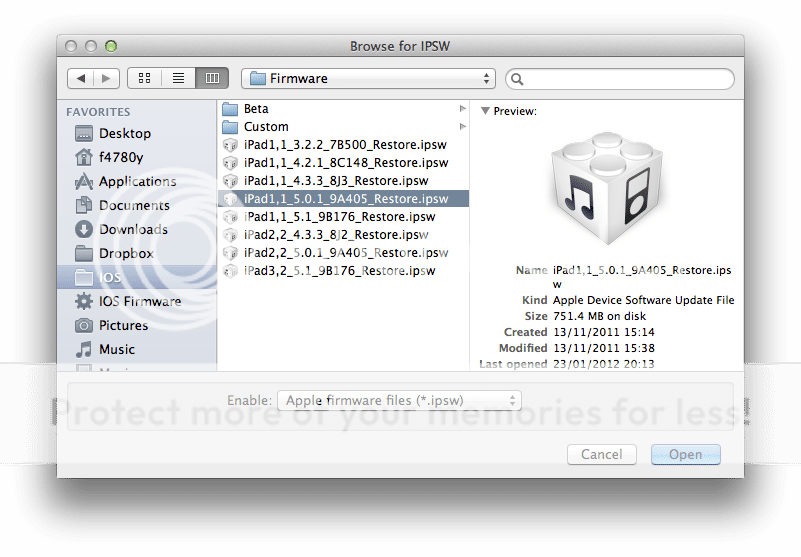
6. Press the "Local" button
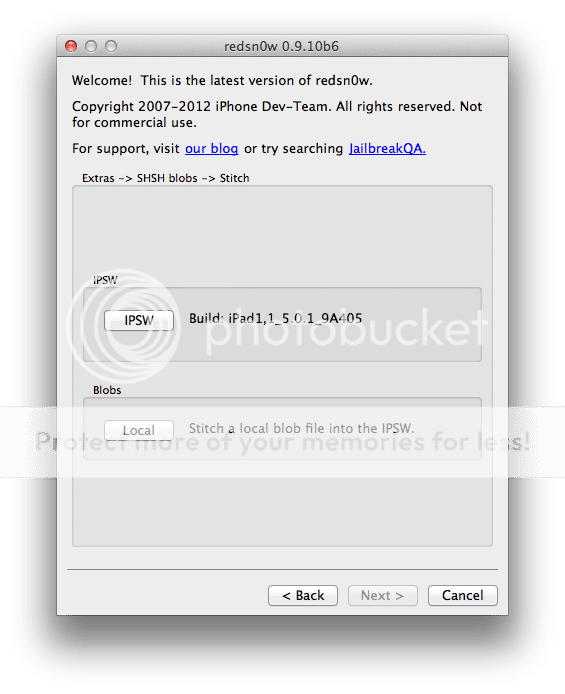
7. Navigate to your SHSH blob files and select your 5.0.1 blobs for the iPad1
If you are struggling to find where you blobs are saved on your PC, check the configuarion of TinyUnbrella. The location where you blobs are saved is shown on the "Advanced" tab within TU. On some setups the folder may be hidden so you may need to unhide it.
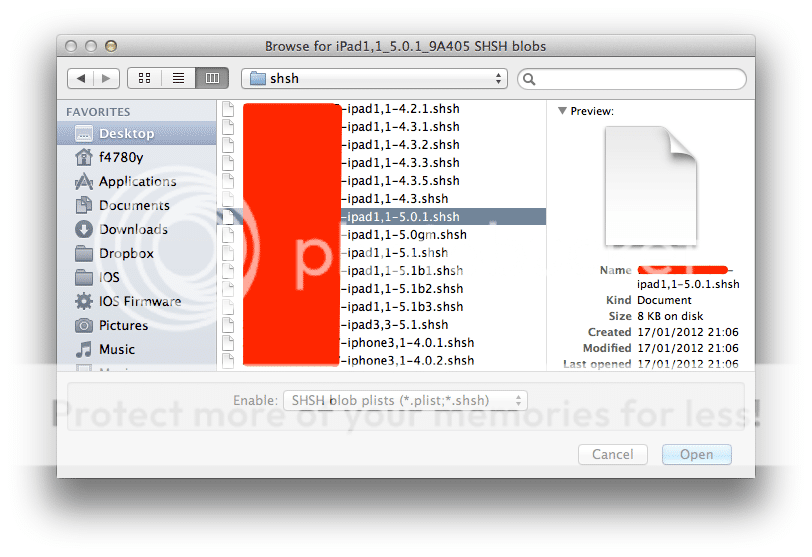
8. Marvel at the redsn0w blob stitching process...
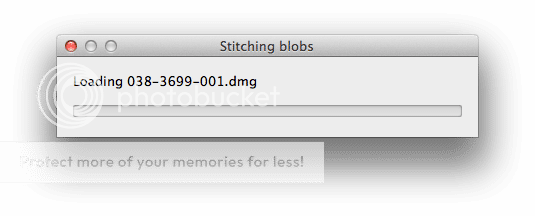
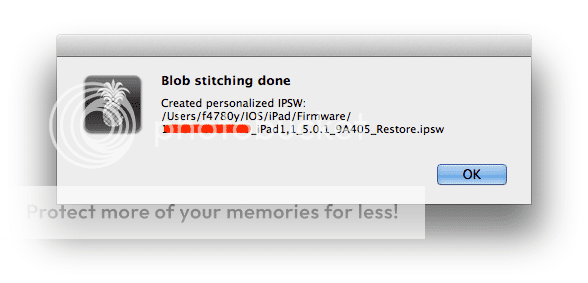
9. Go back to the "Extras" menu and press "Pwned DFU"
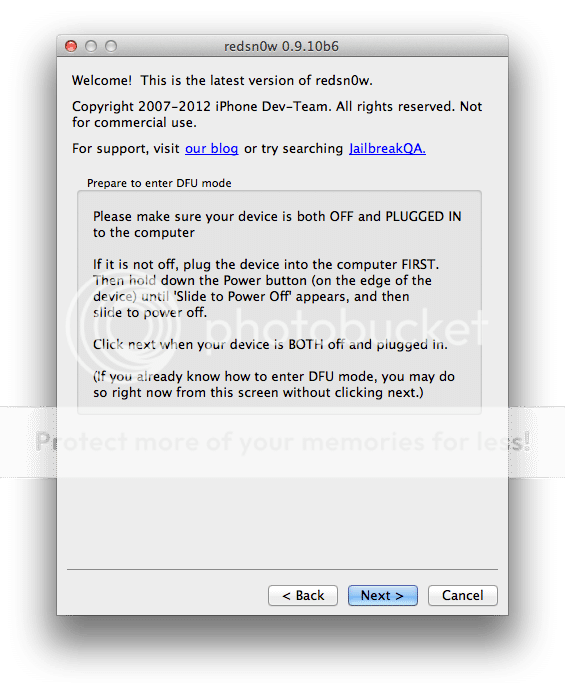
10. Follow the instructions on screen to get your device into DFU mode
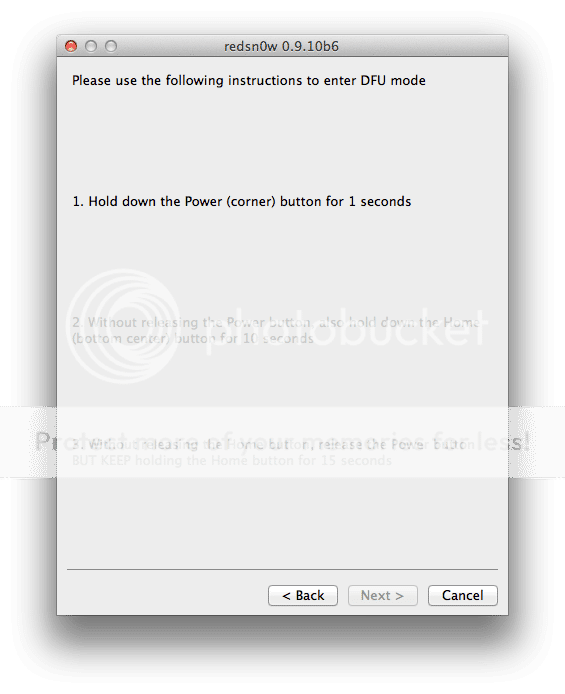
11. Open iTunes, and press option-restore (OSX) or shift-restore (Windows) and select the Custom IPSW which redsn0w created
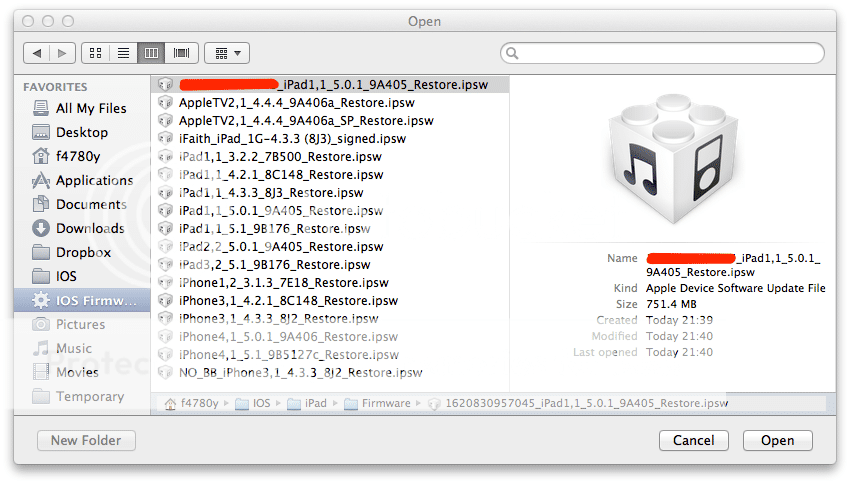
Done!
Congratulations. If you followed the instructions then IOS 5.0.1 should now be installing on your iPad1. Once that's done, you can jailbreak it untethered using redsn0w. The link to our tutorial is below!
Hope you enjoyed this guide! All comments and suggestions welcome
Useful Links
http://www.ipadforums.net/ipad-hacking/59291-shsh-blobs-faq-new-improved-2012-a.html
http://www.ipadforums.net/jailbreak...orial-jailbreak-ipad1-ios5-using-redsn0w.html
Note: This tutorial will NOT work for the iPad2 or iPad3 and will NOT work on the iPad1 without SHSH Blobs for 5.0.1. If you don't have 5.0.1 blobs already saved and you are not currently on IOS 5.0.1 then it is too late! Sorry. There is no way you can downgrade to IOS 5.0.1 now!
At the time of writing, IOS 5.0.1 was the latest version of IOS which has an untethered jailbreak available. iPad1 owners who have updated to 5.1 and want to go back to the untethered goodness of 5.0.1 must follow a new process. This tutorial shows you how to stitch your 5.0.1 SHSH Blobs into a custom firmware for your device using redsn0w and then restore it via iTunes.
Preparation
If you don't already have a copy of the iPad1 5.0.1 firmware file downloaded onto your PC, download it now from the relevant link on our firmware thread here - http://www.ipadforums.net/ipad-hacking/24939-official-apple-ios-firmware-download-links-ipad.html
If you don't already have a copy of the latest redsn0w, download it from here - Dev-Team Blog
Finally, if you don't already have them saved locally, you need to get your blobs downloaded from Cydia using TinyUmbrella. You can get it from here - The Firmware Umbrella - TinyUmbrella
If you need help saving your blobs, follow our tutorial here - http://www.ipadforums.net/jailbreak...01-how-save-your-shsh-blobs-tinyumbrella.html
When you are done, you should be able to see your 5.0.1 blobs in TU. Remember, if you don't have 5.0.1 blobs now, you won't be able to downgrade!
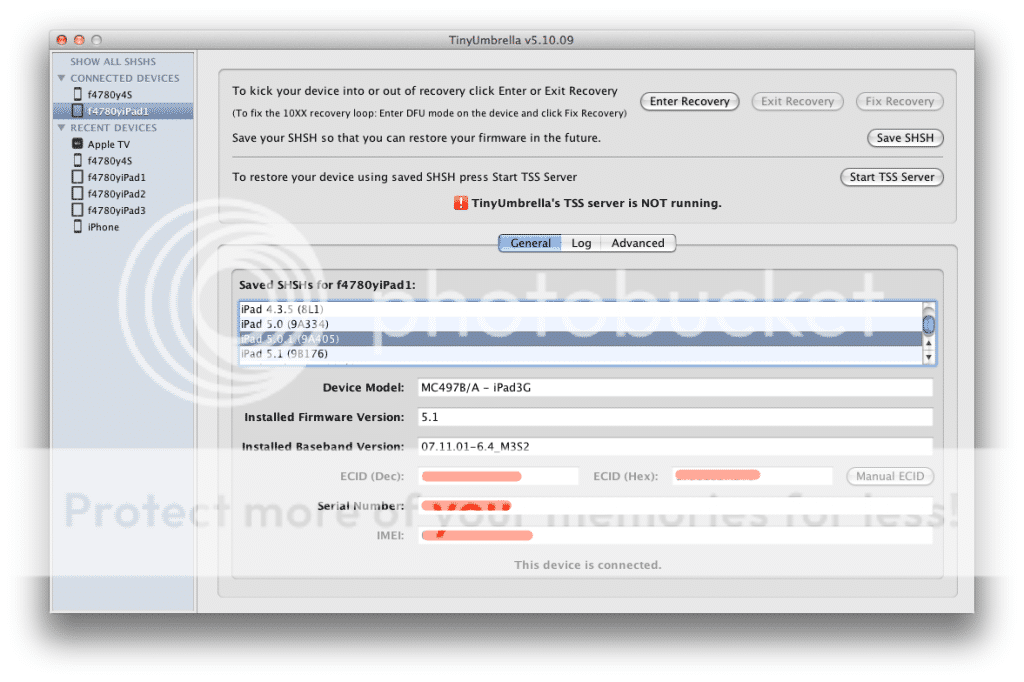
Now for the downgrade process
1. Open redsn0w
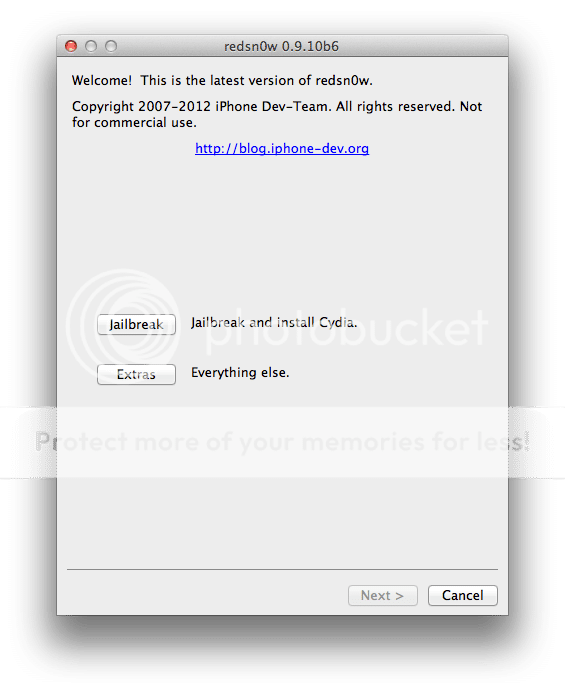
2. Open the "Extras" menu
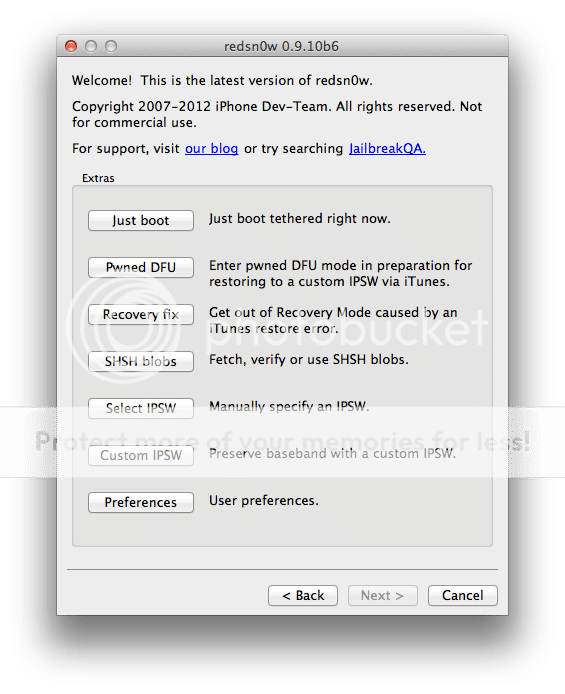
3. Open the "SHSH blobs" menu
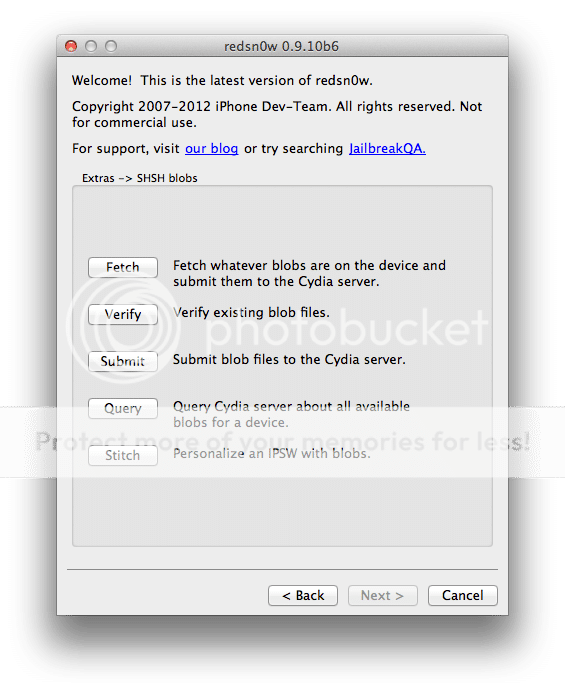
4. Press the "IPSW" button
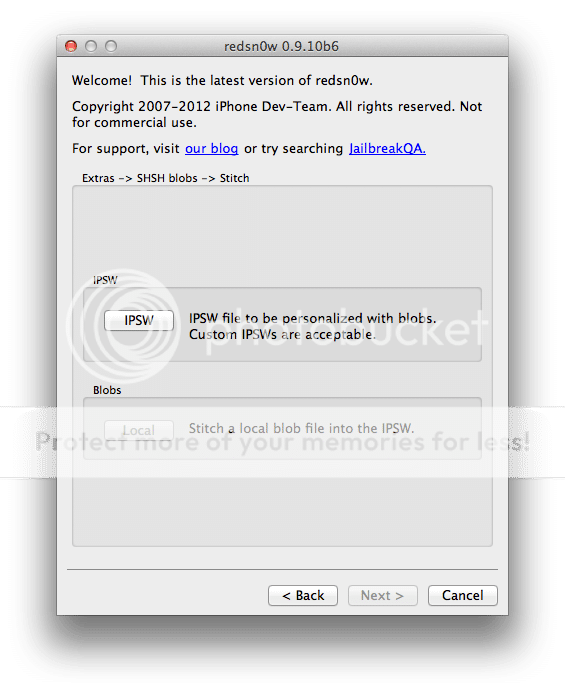
5. Navigate to your downloaded 5.0.1 firmware file and select it...
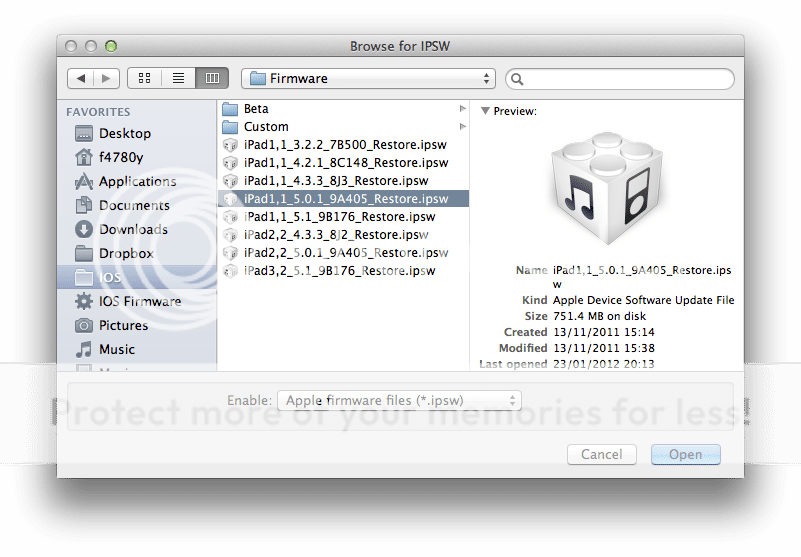
6. Press the "Local" button
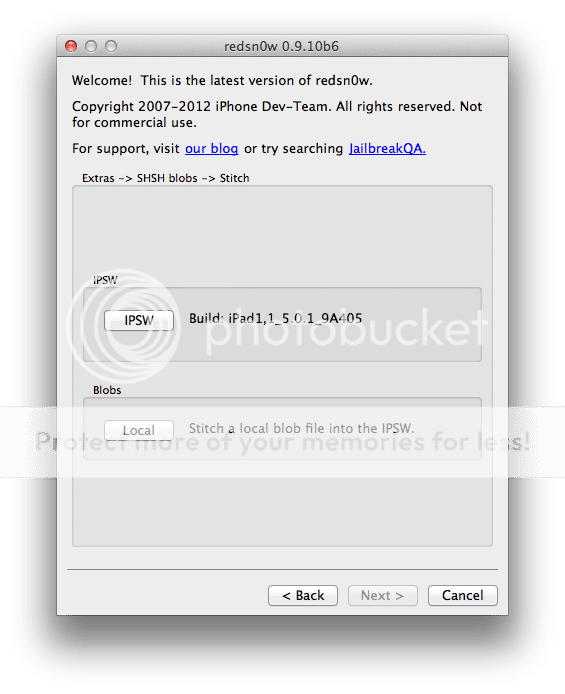
7. Navigate to your SHSH blob files and select your 5.0.1 blobs for the iPad1
If you are struggling to find where you blobs are saved on your PC, check the configuarion of TinyUnbrella. The location where you blobs are saved is shown on the "Advanced" tab within TU. On some setups the folder may be hidden so you may need to unhide it.
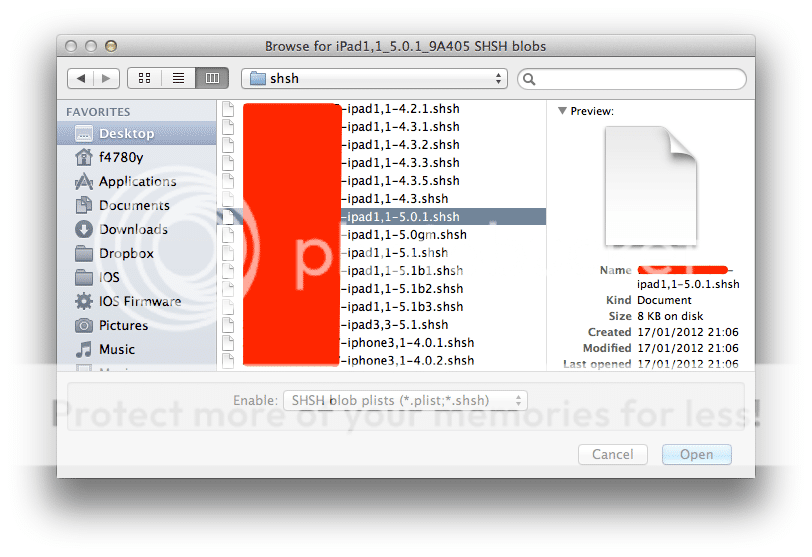
8. Marvel at the redsn0w blob stitching process...
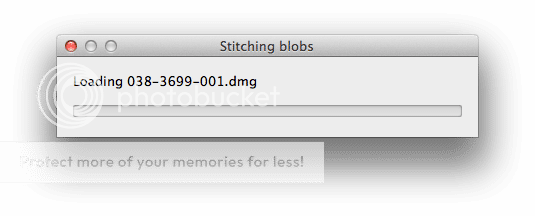
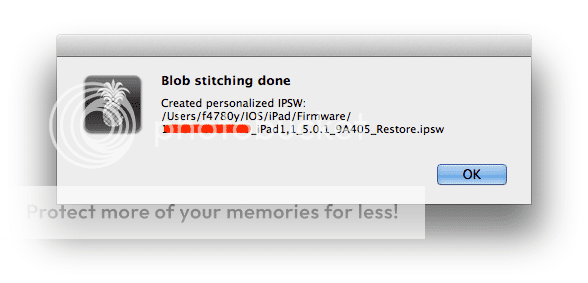
9. Go back to the "Extras" menu and press "Pwned DFU"
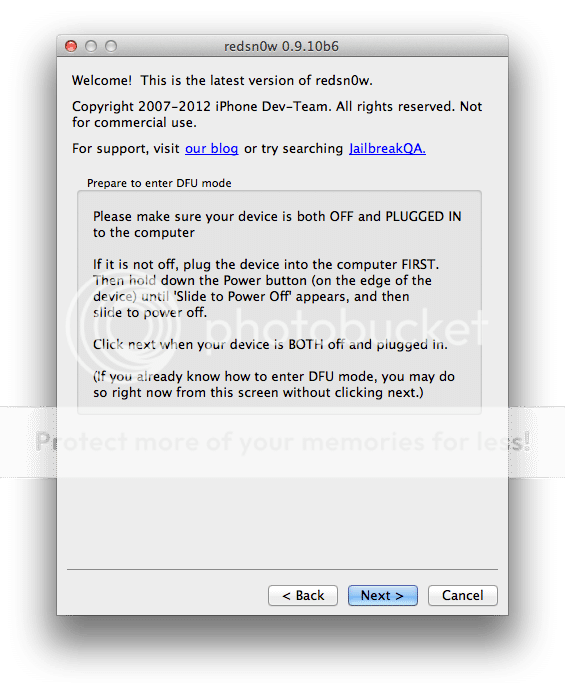
10. Follow the instructions on screen to get your device into DFU mode
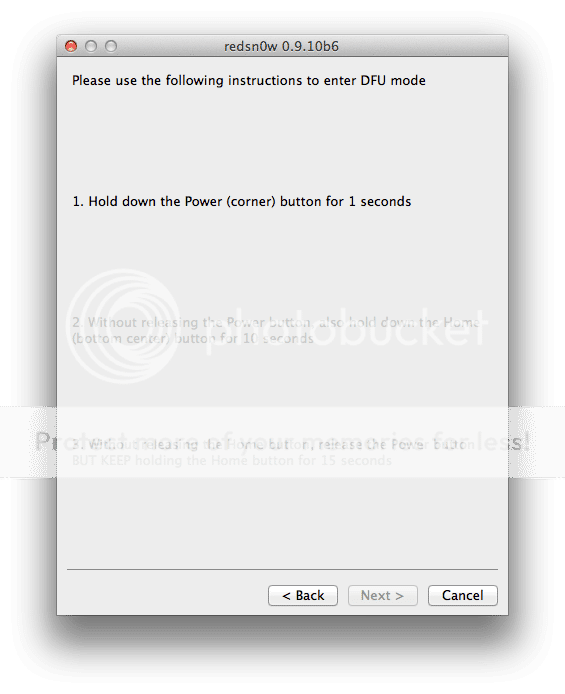
11. Open iTunes, and press option-restore (OSX) or shift-restore (Windows) and select the Custom IPSW which redsn0w created
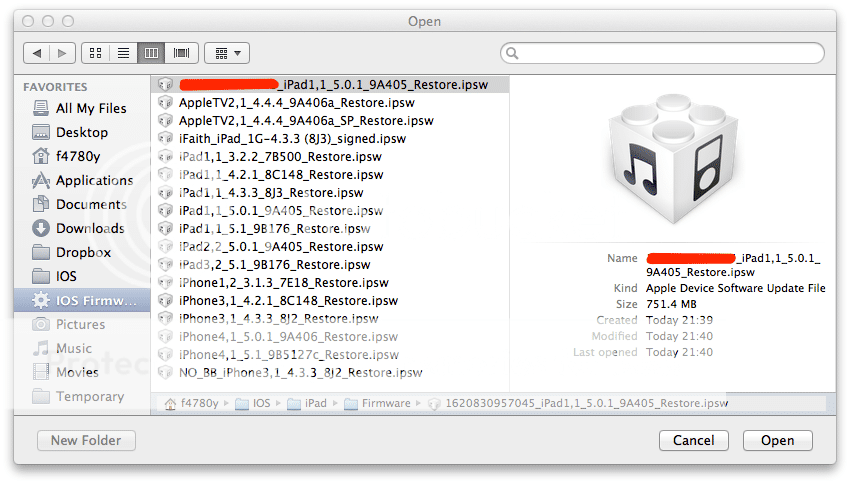
Done!
Congratulations. If you followed the instructions then IOS 5.0.1 should now be installing on your iPad1. Once that's done, you can jailbreak it untethered using redsn0w. The link to our tutorial is below!
Hope you enjoyed this guide! All comments and suggestions welcome
Useful Links
http://www.ipadforums.net/ipad-hacking/59291-shsh-blobs-faq-new-improved-2012-a.html
http://www.ipadforums.net/jailbreak...orial-jailbreak-ipad1-ios5-using-redsn0w.html
