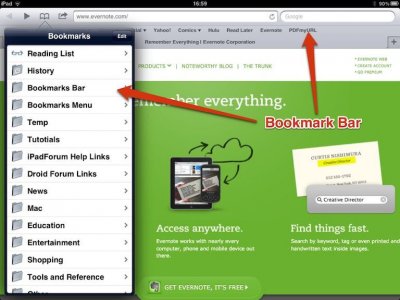I've been into Safari Settings and attempted to turn off "Always Show Bookmarks Bar " but it seems to have no effect. I've reset the iPad by holding down sleep/wake button and the Home button, but all to no avail.
How can I get rid of this Bookmarks Bar as I have no need of it. Any help appreciated please!
How can I get rid of this Bookmarks Bar as I have no need of it. Any help appreciated please!