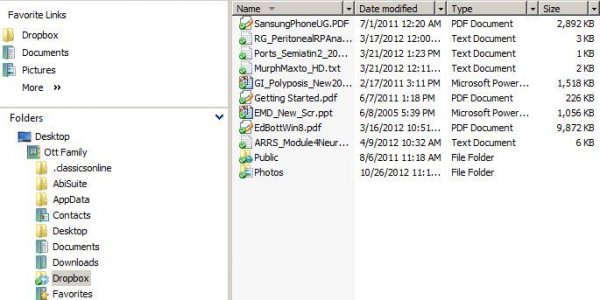giradman
iPad Fan
Ive got the camera comnectin kit (CCK) just dunno how to transfer just says no image but i know they are there wht do i need to di for them to be recognised on ipad camera kit ?
OK, you kind of introduce another topic?
If your setup is as I understand (photos are now on your laptop computer), forget the CCK and review my previous suggestions -