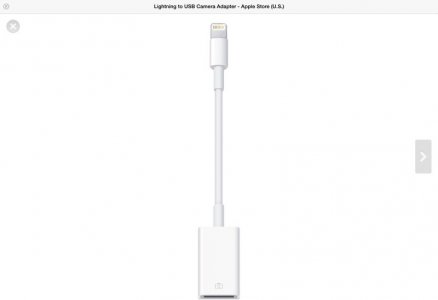Greg Martin
iPF Noob
1. Can you transfer photos from a Canon PowerShot elph 520 HS directly to iPad air bypassing desktop computer.
2. Can you mark the apps in the App Store MARK AS READ because I keep checking the same ones out.
2. Can you mark the apps in the App Store MARK AS READ because I keep checking the same ones out.