Hi guys,
Just had a curious thing last night. I was cleaning the screen of my iPad with a towel with the screen ON and suddenly the upper taskbar from the SpringBoard [FONT=arial, sans-serif]dissappeard !![/FONT] (the one with the wiFi signal the time and the battery) It's not even there when I have my lockscreen [FONT=arial, sans-serif][/FONT]
[FONT=arial, sans-serif][/FONT]
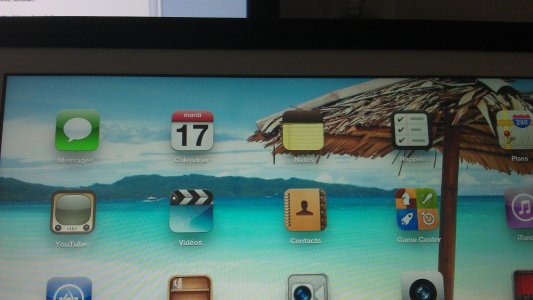 [FONT=arial, sans-serif]
[FONT=arial, sans-serif]
However, when I go to the Settings, it appears again?
[/FONT]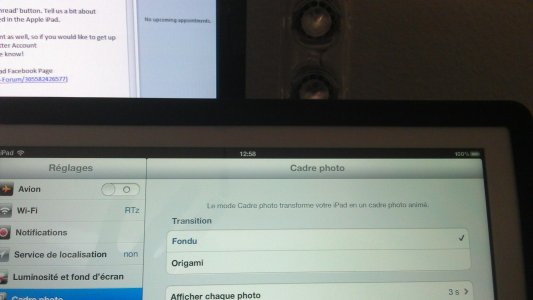
Does anybody know how I can make my taskbar appear again on the SpringBoard ? Many thanks
Just had a curious thing last night. I was cleaning the screen of my iPad with a towel with the screen ON and suddenly the upper taskbar from the SpringBoard [FONT=arial, sans-serif]dissappeard !![/FONT] (the one with the wiFi signal the time and the battery) It's not even there when I have my lockscreen
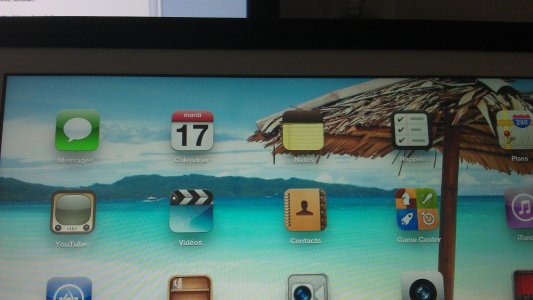 [FONT=arial, sans-serif]
[FONT=arial, sans-serif]However, when I go to the Settings, it appears again?
[/FONT]
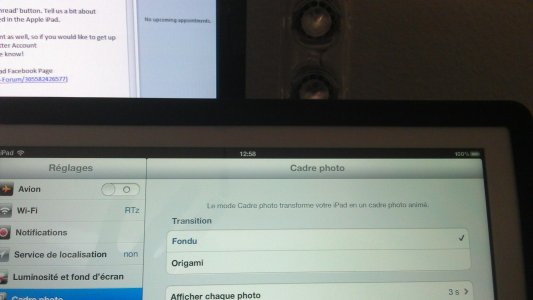
Does anybody know how I can make my taskbar appear again on the SpringBoard ? Many thanks
