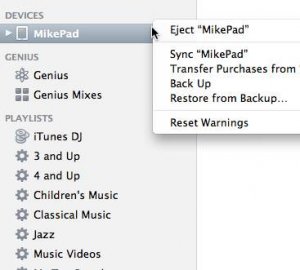Hey again ipad forum digital helpers 
I have a question that I did not manage to find an answer to. I'm sure it's out there somewhere, but it drowns in other questions that use similar search words. I apologize if I've overlooked an obvious post.
OK, here goes: My girlfriend got an ipad2 a couple of months ago, and as it came with ios 5, it could be used straight out of the box. She set it up without a computer (yay, finally thats possible) and started using it. She's been using it ever since, no problem - hoorray!
Problem occured when we wanted to sync it with itunes to make a backup + plus transfer some files via itunes to a movie player app. When i hooked the ipad up to the computer i only got two options (the ones that have always been there)
1. Setup as new ipad - this will wipe everything off it, and is definately not a good option. Every app gone, every save file lost ++
2. Backup from existing backup - obviously there is no existing backup, as this is the first time its being hokked up.
What do we do? Is there no way of making a backup based on whats currently on the ipad connected?
I assume it's possible in some way, or else I must say I feel tricked regarding the "use straight out of box" that apple are so proud of.
Thanks in advance.
Kat
I have a question that I did not manage to find an answer to. I'm sure it's out there somewhere, but it drowns in other questions that use similar search words. I apologize if I've overlooked an obvious post.
OK, here goes: My girlfriend got an ipad2 a couple of months ago, and as it came with ios 5, it could be used straight out of the box. She set it up without a computer (yay, finally thats possible) and started using it. She's been using it ever since, no problem - hoorray!
Problem occured when we wanted to sync it with itunes to make a backup + plus transfer some files via itunes to a movie player app. When i hooked the ipad up to the computer i only got two options (the ones that have always been there)
1. Setup as new ipad - this will wipe everything off it, and is definately not a good option. Every app gone, every save file lost ++
2. Backup from existing backup - obviously there is no existing backup, as this is the first time its being hokked up.
What do we do? Is there no way of making a backup based on whats currently on the ipad connected?
I assume it's possible in some way, or else I must say I feel tricked regarding the "use straight out of box" that apple are so proud of.
Thanks in advance.
Kat