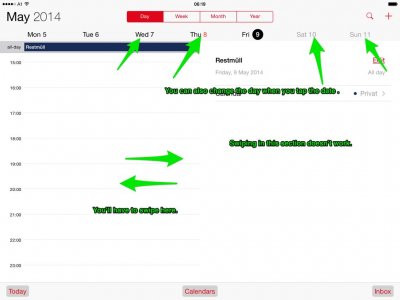iBozz
iPF Novice
For some while (I can't recall from just when) I have found swiping from one week to the next or one day to the next almost impossible.
Swiping vertically/downwards (as in Month and Year view) works just fine, it is the horizontal/sideways swipe that is virtually inoperative.
I have a vague feeling that this behaviour started with iOS7 (but I cannot swear to that) but recently (since the latest iOS upgrade?) it has become much much worse.
No matter how many fingers I use, how lightly or hard I press the screen, how many good old fashioned Anglo-Saxon oaths and curses I utter, the Calendar remains showing the same week or day.
Occasionally it swipes as expected, but I have been unable to see just why it works on those occasions and not others.
I have rebooted in case there was something "trapped" in RAM, or whatever, but that has made absolutely no difference.
I'm running a 3rd Generation 64GB iPad under iOS7.1.1 so what is going on and how can I overcome it?
Thanks in advance.
Swiping vertically/downwards (as in Month and Year view) works just fine, it is the horizontal/sideways swipe that is virtually inoperative.
I have a vague feeling that this behaviour started with iOS7 (but I cannot swear to that) but recently (since the latest iOS upgrade?) it has become much much worse.
No matter how many fingers I use, how lightly or hard I press the screen, how many good old fashioned Anglo-Saxon oaths and curses I utter, the Calendar remains showing the same week or day.
Occasionally it swipes as expected, but I have been unable to see just why it works on those occasions and not others.
I have rebooted in case there was something "trapped" in RAM, or whatever, but that has made absolutely no difference.
I'm running a 3rd Generation 64GB iPad under iOS7.1.1 so what is going on and how can I overcome it?
Thanks in advance.