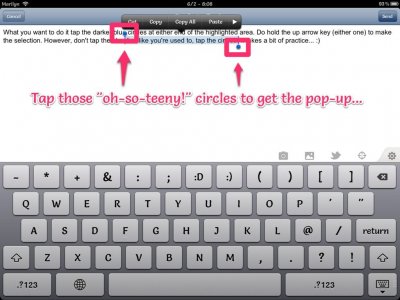Apple iPad Forum 🍎
Welcome to the Apple iPad Forum, your one stop source for all things iPad. Register a free account today to become a member! Once signed in, you'll be able to participate on this site by adding your own topics and posts, as well as connect with other members through your own private inbox!
You are using an out of date browser. It may not display this or other websites correctly.
You should upgrade or use an alternative browser.
You should upgrade or use an alternative browser.
SwipeSelection
- Thread starter nammi
- Start date
nammi said:can anybody advise me how to do copy / paste or edit / paste using this app ?
Or we still have to do the standard "ballon" method for those functions ?
Hold the shift while Swiping to select some text then use the normal way to copy/cut the ballooned blue text.
nammi said:yeep .. i thought there wud be a short cut key rather than the balloned method .. thank you for the respond tho .
How would you like it to work? I cannot think of another way but if you think of something perhaps it can be incorporated into the tweak.
nammi
iPF Noob
- Joined
- Oct 25, 2011
- Messages
- 174
- Reaction score
- 5
- Thread Starter
- #5
zphone said:Hold the shift while Swiping to select some text then use the normal way to copy/cut the ballooned blue text.
the ballon did not pop up after i made the selection.
the blue text selection bar disappeared each time i tap it to activate the pop up "cut / copy / paste " action menu
.replaced by the ballon that prompt me to make another selection . it s more difficult for more than one word selection ..
i assumed the pop up "copy / cut / paste" action menu should come out by tapping the blue text bar after the swipe selection.
did i miss somethng out ?
Last edited:
nammi
iPF Noob
- Joined
- Oct 25, 2011
- Messages
- 174
- Reaction score
- 5
- Thread Starter
- #7
Mickey330 said:What you want to do it tap the darker blue circles at either end of the highlighted area. Do hold the up arrow key (either one) to make the selection. However, don't tap the blue line like you're used to, tap the circles. It takes a bit of practice...
<img src="http://www.ipadforums.net/attachment.php?attachmentid=17196"/>
Marilyn
am practising as i write this. . . and it takes quite awhile for the command box to pop up apparently ...
any idea if "fastcopy" works at all on 5.1.1 or compatible with swipeselection, marilyn ? ...
am practising as i write this. . . and it takes quite awhile for the command box to pop up apparently ...
any idea if "fastcopy" works at all on 5.1.1 or compatible with swipeselection, marilyn ? ...
Be honest with you, I don't know how well fast copy works with 5.1.1. It doesn't say it doesn't in Cydia, so that was no help. All I can suggest is to install it and try it. I haven't used it in a while, so I'm no help there. And, I don't have a problem copying, cause I get that little pop up window right away...
If you do decide to try FastCopy, could you let us know how it works for you? Thanks.
Marilyn
nammi
iPF Noob
- Joined
- Oct 25, 2011
- Messages
- 174
- Reaction score
- 5
- Thread Starter
- #9
marilyn, i think i'll pass installing fast copy for now .. i got ikeywi, color keyboard and swipe selection installed .. and it all works fine .. i am just not too keen to mess it up with additional tweak on my keyboards .. some more with the 5.1.1 JB still fairly new. ... but should i decide otherwise, you'd be the first to know ..
thanks as always ..
thanks as always ..
Most reactions
-
 385
385 -
 267
267 -
 259
259 -
 210
210 -
 153
153 -
 78
78 -
 26
26 -
 3
3 -
3
-
S
3
-
 1
1
Similar threads
- Replies
- 38
- Views
- 17K