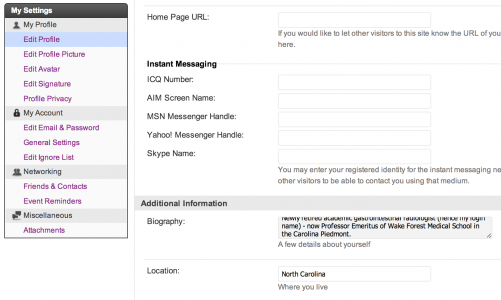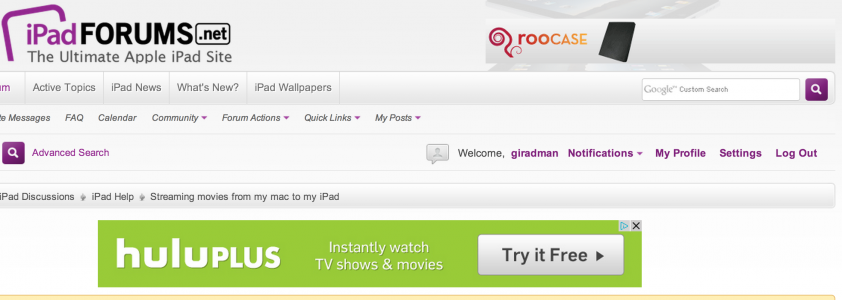Hi again Trysha - now, I do not have this software on my MBPro or my iPad, so likely cannot provide you an answer. I looked at the website and a program is needed on your computer called 'server' and an app on the iPad; apparently there are two versions, i.e. a standard one and an HD version - the server & iPad installments have to be the same version, so make sure that is true for you; also, I'm assuming that the computer & iPad need to be on the same Wi-Fi network. I would need to actually have the program and/or see some documentation to help any further - sorry. However, check their
Website - there is a forum - the information you need may already be there or you can post your own questions. Hopefully, one of our many members may be using this software successfully and will chime in - good luck! Dave

Addendum: I would suggest that you remove your email address from your location - just easy fodder for spammers -