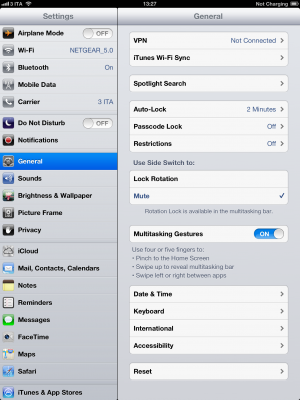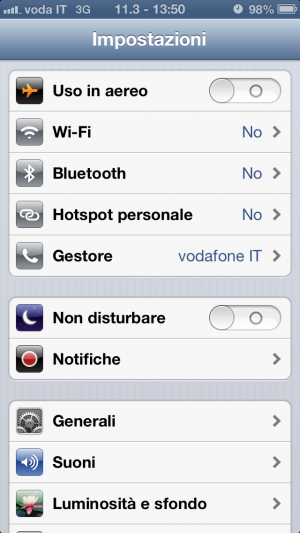Hi all,
I've an iPad 4 (wifi+mobile) and I've jyst updated iOS to the latest version, v. 6.1.2 and after then I've noticed two weird things:
I know those are minor things, but they are driving me nut! Any ideas!? Thanks in advance!
have a nice day,
I've an iPad 4 (wifi+mobile) and I've jyst updated iOS to the latest version, v. 6.1.2 and after then I've noticed two weird things:
- the padlock icon is disappeared from my lock screen.
- Button icons are the same as as in the old iOS 5.x version, that's to say with OFF/ON label on them. Instead of the O/I labels that I have on my iPhone 5 (updated to iOS 6.1.2 as well). you can see pictures attached to notice the differences ...
I know those are minor things, but they are driving me nut! Any ideas!? Thanks in advance!
have a nice day,