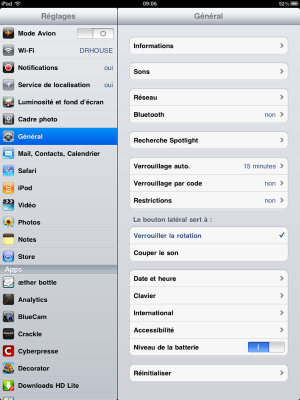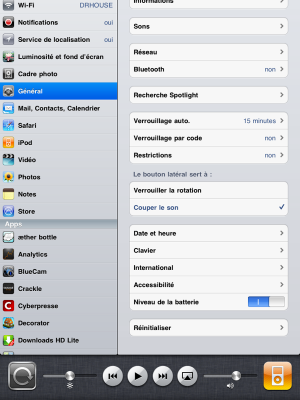Apple iPad Forum 🍎
Welcome to the Apple iPad Forum, your one stop source for all things iPad. Register a free account today to become a member! Once signed in, you'll be able to participate on this site by adding your own topics and posts, as well as connect with other members through your own private inbox!
You are using an out of date browser. It may not display this or other websites correctly.
You should upgrade or use an alternative browser.
You should upgrade or use an alternative browser.
Stop ipad screen frm spinning round
- Thread starter xdavejx
- Start date
DrHouse
iPF Noob
You can lock the screen rotation using the slide button near the volume (you'll have to make sure that this button is configured for lock rotation in your settings).
Or just double click the home button, the taskbar will show. Slide the task bar to the right, showing ipod controls. At extreme left, you have an icon locking the rotation of the display... That will be so if your side button is set to mute the sound instead of lock rotation...
See screen capture (sorry, it's in french)
VicoPad addict!
Or just double click the home button, the taskbar will show. Slide the task bar to the right, showing ipod controls. At extreme left, you have an icon locking the rotation of the display... That will be so if your side button is set to mute the sound instead of lock rotation...
See screen capture (sorry, it's in french)
VicoPad addict!
Attachments
xdavejx
iPF Noob
- Joined
- Aug 16, 2011
- Messages
- 4
- Reaction score
- 0
- Thread Starter
- #3
DrHouse said:You can lock the screen rotation using the slide button near the volume (you'll have to make sure that this button is configured for lock rotation in your settings).
Or just double click the home button, the taskbar will show. Slide the task bar to the right, showing ipod controls. At extreme left, you have an icon locking the rotation of the display... That will be so if your side button is set to mute the sound instead of lock rotation...
See screen capture (sorry, it's in french)
VicoPad addict!
Thank you very much,
Most reactions
-
 378
378 -
 263
263 -
 253
253 -
 207
207 -
 153
153 -
 78
78 -
 26
26 -
 3
3 -
3
-
S
3
-
 1
1
Similar threads
- Replies
- 1
- Views
- 8K
- Replies
- 2
- Views
- 13K