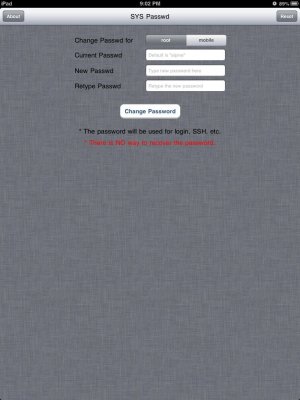I've successfully upgraded from 5.1.1 to 6.1, and so far re-tweaked most of my Cydia stuff. However, the SBSettings pull-down doesn't display SSH toggle anymore. It's the only toggle that's not displayed, although its switch is set to ON (under Set Toggles). Moreover, if I go to Get More Toggles, there is no SSH-related toggle listed there. Is this something not yet compatible with iOS 6x?
Apple iPad Forum 🍎
Welcome to the Apple iPad Forum, your one stop source for all things iPad. Register a free account today to become a member! Once signed in, you'll be able to participate on this site by adding your own topics and posts, as well as connect with other members through your own private inbox!
You are using an out of date browser. It may not display this or other websites correctly.
You should upgrade or use an alternative browser.
You should upgrade or use an alternative browser.
SSHD toggle disappeared after iOS upgrade
- Thread starter Commodore
- Start date
Silly question, but - have you installed "Open SSH"? From what I remember, you don't see the toggle unless you have an SSH client installed.
Oh, and if/when you do have Open SSH installed, please remember to change both the root password and the mobile password. While it's always a good idea to change your passwords from the default (which is "alpine," BTW), it is necessary any time you instal a tweak that opens the iPad to the world (as Open SSH does).
Marilyn
Oh, and if/when you do have Open SSH installed, please remember to change both the root password and the mobile password. While it's always a good idea to change your passwords from the default (which is "alpine," BTW), it is necessary any time you instal a tweak that opens the iPad to the world (as Open SSH does).
Marilyn
- Thread Starter
- #3
I guess I somehow assumed SSH daemon was already there (either by default or from before).  Well, seems like it got installed later on, when I was installing SSH switch for within the Settings "app".
Well, seems like it got installed later on, when I was installing SSH switch for within the Settings "app".
Is "mobile" another SSH user? I'm asking because I've only used "root" so far (for which I always changed the password, though).
Is "mobile" another SSH user? I'm asking because I've only used "root" so far (for which I always changed the password, though).
Root is the system-wide (master) password, while Mobile is, essentially, "just" the user password. I can't tell you any more than that - except I change them both. Just to be on the safe side...
Marilyn
P.S. For those listening/watching, you change the passwords (in Mobile Terminal - available on Cydia) this way:
(1) Open Mobile Terminal - type su root and press enter
(2) Enter the default password, which is alpine and press enter
(3) Type passwd and press enter
(4) Enter your new password. You will enter it twice (you won't see what you're entering). Press enter after each input. This changes the root password
(5) Now, type mobile passwd and press enter
(6) Enter your new password. Again, you will enter it twice (and you still won't see what you're entering). Press enter after each input. This changes the mobile password
(7) Finally, type exit, press enter and close the Mobile Terminal app. You're done...!
Marilyn
P.S. For those listening/watching, you change the passwords (in Mobile Terminal - available on Cydia) this way:
(1) Open Mobile Terminal - type su root and press enter
(2) Enter the default password, which is alpine and press enter
(3) Type passwd and press enter
(4) Enter your new password. You will enter it twice (you won't see what you're entering). Press enter after each input. This changes the root password
(5) Now, type mobile passwd and press enter
(6) Enter your new password. Again, you will enter it twice (and you still won't see what you're entering). Press enter after each input. This changes the mobile password
(7) Finally, type exit, press enter and close the Mobile Terminal app. You're done...!
- Thread Starter
- #6
Speaking of SSH... is there any way to force iPad to stay turned on while using SSH (other than either disabling idle standby in Settings, or having such app in front that prevents it going to standby), so that the SSH connection from a computer doesn't break a few moments after standby kicks in?
Speaking of SSH... is there any way to force iPad to stay turned on while using SSH (other than either disabling idle standby in Settings, or having such app in front that prevents it going to standby), so that the SSH connection from a computer doesn't break a few moments after standby kicks in?
Try Insomnia.
Most reactions
-
 428
428 -
 271
271 -
 261
261 -
 206
206 -
 155
155 -
 66
66 -
 31
31 -
3
-
S
3
-
 1
1
Similar threads
- Replies
- 0
- Views
- 6K
- Replies
- 3
- Views
- 4K
- Replies
- 2
- Views
- 3K