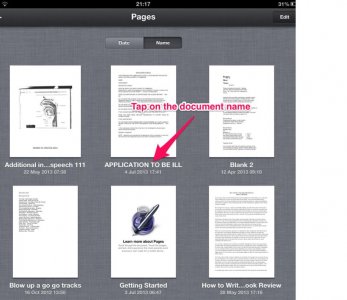TimmiAndi
iPF Noob
Just tried to download Excel spreadsheet for 1st time but can't open it.
Do I need separate programs to use Excel and Word, if so, which one is best?
TimmiAndi
Do I need separate programs to use Excel and Word, if so, which one is best?
TimmiAndi