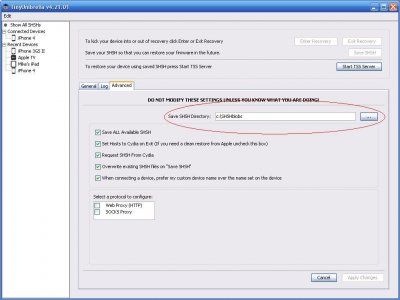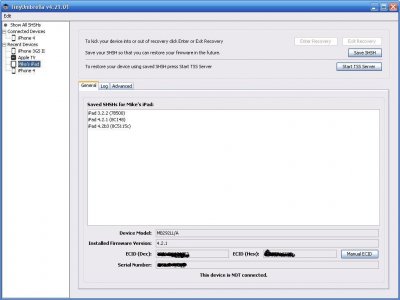Apple iPad Forum 🍎
Welcome to the Apple iPad Forum, your one stop source for all things iPad. Register a free account today to become a member! Once signed in, you'll be able to participate on this site by adding your own topics and posts, as well as connect with other members through your own private inbox!
You are using an out of date browser. It may not display this or other websites correctly.
You should upgrade or use an alternative browser.
You should upgrade or use an alternative browser.
Shsh blobs...what are they and how do you save em?
- Thread starter Dr.Gee
- Start date
Dannyboy85
iPF Noob
You save them in cydia using the "make your life easier button. Basically instead of asking apple if the software you are trying to load is the latest one...it tricks it. In doing so you can downgrade your firmware.
slothead
iPF Novice
- Joined
- Oct 31, 2010
- Messages
- 346
- Reaction score
- 11
- Location
- Frederick, MD
- Website
- tjmanson1.wordpress.com
What about the first part of the question: what are they???
Dannyboy85
iPF Noob
What about the first part of the question: what are they???
A device ID.
Tinman
iPF Noob
- Joined
- Aug 30, 2010
- Messages
- 918
- Reaction score
- 1
What they are is a digital signature that is normally received from Apple via iTunes during a restore process. It's like iTunes asks Apple, "May I get your signature to approve the loading of this firmware?"What about the first part of the question: what are they???
When you go to restore your iPad (or other iOS device) iTunes sends Apple your device ID, and of course the firmware version you are trying to restore. If Apple is still signing that firmware Apple sends back a signature that is only good for that device ID, and that specific firmware. If iTunes gets that signature it loads your firmware and you are happily restoring.
But if Apple is NOT signing that firmware, as is the case now for all iPad firmware other than 4.2.1, iTunes will not load it.
That is where saving the SHSH blobs comes in. Saving, and then using, your SHSH blobs is a two step process.
The first step, which has to occur BEFORE Apple stops signing a given firmware, is contacting the same Apple server that iTunes would be contacting and giving it the same information as iTunes would. Apple dutifully replies with the signature. This signature is then saved, ready to be used if needed by the second step of the process. This is your saved SHSH!
You can save the SHSH blobs using the Cydia app, the aforementioned dedicated app, or by using TinyUmbrella on your computer. This is the process that gets the signature from Apple and then saves the result.
The second step is the reverse. Now the job is not to fool Apple into thinking it is getting a request from iTunes but rather to fool iTunes into thinking it is getting a signature from Apple--when in fact it is contacting a different server than Apple's, which behaves the same way. But since we already have that saved SHSH signature, that server dutifully complies and sends it back to iTunes. iTunes is happy and restores. The result is you can now load firmware that would normally not load.
When it comes time to restore a firmware no longer being signed you can modify your computer's hosts file to redirect any requests to Apple's signing server to Cydia's server. Or you can use TinyUmbrella without having to mess with editing any hosts file.
Hope this helped make it clearer to someone!
Michael
Last edited:
Tinman
iPF Noob
- Joined
- Aug 30, 2010
- Messages
- 918
- Reaction score
- 1
Well I am not sure where 3.3 came from... there was no 3.3 for the iPad.Which ones should I have? Cydia states I have 3.3,3.21,3.22,4.2b3 after a save. Will these suffice?
But aside from that you should get 4.2.1 saved--you have 4.2b3, which is 4.2 beta 3.... you want to get non-beta 4.2.1 saved, the most current firmware as of right now.
Michael
Dr.Gee
iPF Novice
- Joined
- May 3, 2010
- Messages
- 408
- Reaction score
- 2
- Thread Starter
- #10
Well I am not sure where 3.3 came from... there was no 3.3 for the iPad.Which ones should I have? Cydia states I have 3.3,3.21,3.22,4.2b3 after a save. Will these suffice?
But aside from that you should get 4.2.1 saved--you have 4.2b3, which is 4.2 beta 3.... you want to get non-beta 4.2.1 saved, the most current firmware as of right now.
Michael
sorry....3.2
tiny umbrella states(after a save) I have 4.21 saved though cydia doesnt reflect this. saved over 24 hrs ago.
2876119212879-ipad-4.2.1.shsh
Can I go ahead and JB?
p.s. I used ishshit to email all.Will this suffice as a backup?
Tinman
iPF Noob
- Joined
- Aug 30, 2010
- Messages
- 918
- Reaction score
- 1
This is what tinyumbrella looks like for me when I select my iPad. You can see that I have 3.2.2, 4.2b3, and 4.2.1 saved... these blobs are actually on my hard drive and can be used for a restore by tinyumbrella.

Here is where I had tinyumbrella save my SHSH blobs. You can find out where yours are being saved by checking here.... but don't change it now as it will not move them to the new location. Just make a note of where they are.

If you have 4.2.1 saved on your computer don't worry about Cydia. You can always use TinyUmbrella to use your own locally-saved blobs.
Michael
Here is where I had tinyumbrella save my SHSH blobs. You can find out where yours are being saved by checking here.... but don't change it now as it will not move them to the new location. Just make a note of where they are.
If you have 4.2.1 saved on your computer don't worry about Cydia. You can always use TinyUmbrella to use your own locally-saved blobs.
Michael
Attachments
Last edited:
SweetPoison
iPF Noob
okay ~ so bear with me.
Before one JB they should save their blobs with TU? And we do that.......because?
Before one JB they should save their blobs with TU? And we do that.......because?
Most reactions
-
 425
425 -
 273
273 -
 262
262 -
 207
207 -
 157
157 -
 65
65 -
 31
31 -
3
-
S
3
-
 1
1