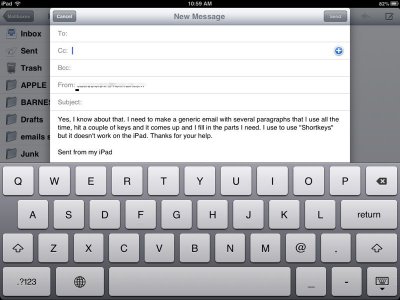uffdababe
iPF Noob
Hi: I am looking for an app that is similar to the software Shortkeys. I need an app that will allow me to put a paragraph insertion into an email with the use of a few letters, i.e. ff1 or ? I can't find anything that will allow me to do this in an AOL email or really anything without first using their note page or their email. I just want to be able to type "ff1" and the whole paragraph/letter/email that I saved pops in to ANY email.
I know I probably don't make alot of sense. Hopefully, someone understands and is able to help me.
Lori
PS I have tried Text Expander and few others with no luck
I know I probably don't make alot of sense. Hopefully, someone understands and is able to help me.
Lori
PS I have tried Text Expander and few others with no luck