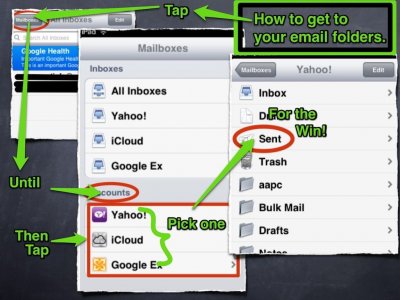DPhillips1027
iPF Noob
- Joined
- Jan 5, 2012
- Messages
- 2
- Reaction score
- 0
Ow do I locate my sent mail on the iPad 2 using rr as my mail server?
Welcome to the Apple iPad Forum, your one stop source for all things iPad. Register a free account today to become a member! Once signed in, you'll be able to participate on this site by adding your own topics and posts, as well as connect with other members through your own private inbox!