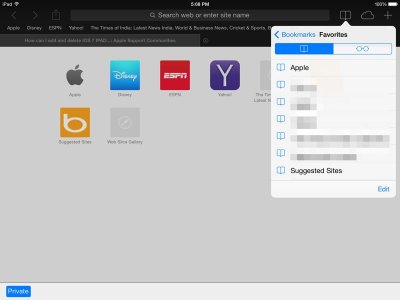My neighbor is 82 YO and received an IPad mini 7' for Xmas.She doesnt know anything about it including turning it on.She asked for my help and I consented-but understand I dont have one so using my little skills from using a Kindle I am going to try and help her.She uses AOL as her provider (I dont know why)has been using it on her laptop for years.I have gotten this far powered up,taught her to use the browser to get to AOL and get mail.
Here are some of the questiond
1)Is the an app for AOL I did open an Itunes acct for her
2)Is there a way to save favorites when on a web page
3)Is there a way to move the tiles page to page
4)Can you use it as a reader
That is all I will ask now and will follow with other probs
Here are some of the questiond
1)Is the an app for AOL I did open an Itunes acct for her
2)Is there a way to save favorites when on a web page
3)Is there a way to move the tiles page to page
4)Can you use it as a reader
That is all I will ask now and will follow with other probs