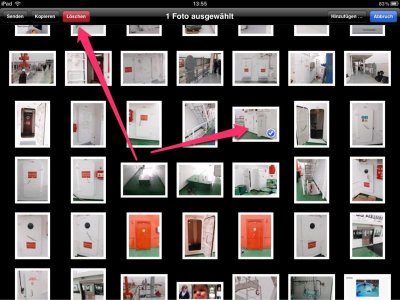Hi, greetings and happy new year .....
I have problem with camera roll in photo ipad album. When I save photo from internet or email , photo save to camera roll and next select edit and copy that photo on other albums that I make it.
Khnow I want delet that photo from camera roll , ipad gives message to me this photo share to other albums and when I press ok that photo delete of photo album and camera roll .... !
Would you please help me for this problem ..... I want that photo to be that album not to camera roll ....
I have problem with camera roll in photo ipad album. When I save photo from internet or email , photo save to camera roll and next select edit and copy that photo on other albums that I make it.
Khnow I want delet that photo from camera roll , ipad gives message to me this photo share to other albums and when I press ok that photo delete of photo album and camera roll .... !
Would you please help me for this problem ..... I want that photo to be that album not to camera roll ....