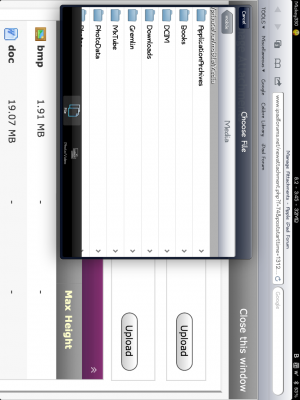I don't usually write my reviews/overviews on the iPad. I like to compose them in Word and make them all purty before I submit them. Then, I'd upload some nice screenshots to PhotoBucket and copy the IMG links to imbed the photos in the post.
Well, I can't do that and be honest with this post. That's because I am overivewing the new Cydia tweak, Safari Upload Enabler ($1.99, USD). So, this is going to be a live post ... straight from a new thread here in the tweaks section.
Safari Upload Enabler ($1.99, USD):
[Cydia Description] The [app] enables native file uploads in Mobile Safari. Ever wanted to upload a file on a wepage, maybe on some web mail page using Safari on your iPhone or iPad. It doesn't work because Apple disallowed file uploads from inside Safari. Safari Upload Enabler brings you this missing capability. It comes with a file and photo/video picker allowing you to upload files like on your desktop computer.
So, how's it work? Well, with the tweak installed - on iPadForums, you simply go below this text input box, select "Manage Attachments" (Safari opens another window), press "Choose File" and then select from which area you wish to load a file. For photos, you just select the Photo tab at the bottom of the pop-up (see pic 1). You choose a photo you want, then press the Upload button (on the forum). The forum takes the upload and attaches it to your post, just as if you are on a PC.
For other than photos, use the File tab. When you select that tab, you are presented with a file system similar to iFile's layout (see pic 2) - it defaults to Media. You have to browse to find the file you want. Oh, and you need to either make a list or memorize what the Application names are, cause this tweak only shows you applications using that really long, incomprehensible number. Regardless, I found a file and have uploaded it (see the PDF attachment).
Now, I just got this, but I can well imagine the possibilities! I can upload documents, pictures and files! That is very cool and definitely a $1.99 well spent.
Now, I'm off to prepare a cheat sheet so I can know which numbers are which applications ... or maybe I'll make a folder within iFile. Oh, the possibilities!
Happy tweaking!
Marilyn
P.S. Just so I'm clear - this review was done solely on the iPad and the attachments in this post got uploaded to iPadForums using the new tweak. Yes, it's true - you can now upload files directly from Safari on your iPad! Kewl!
Well, I can't do that and be honest with this post. That's because I am overivewing the new Cydia tweak, Safari Upload Enabler ($1.99, USD). So, this is going to be a live post ... straight from a new thread here in the tweaks section.
Safari Upload Enabler ($1.99, USD):
[Cydia Description] The [app] enables native file uploads in Mobile Safari. Ever wanted to upload a file on a wepage, maybe on some web mail page using Safari on your iPhone or iPad. It doesn't work because Apple disallowed file uploads from inside Safari. Safari Upload Enabler brings you this missing capability. It comes with a file and photo/video picker allowing you to upload files like on your desktop computer.
So, how's it work? Well, with the tweak installed - on iPadForums, you simply go below this text input box, select "Manage Attachments" (Safari opens another window), press "Choose File" and then select from which area you wish to load a file. For photos, you just select the Photo tab at the bottom of the pop-up (see pic 1). You choose a photo you want, then press the Upload button (on the forum). The forum takes the upload and attaches it to your post, just as if you are on a PC.
For other than photos, use the File tab. When you select that tab, you are presented with a file system similar to iFile's layout (see pic 2) - it defaults to Media. You have to browse to find the file you want. Oh, and you need to either make a list or memorize what the Application names are, cause this tweak only shows you applications using that really long, incomprehensible number. Regardless, I found a file and have uploaded it (see the PDF attachment).
Now, I just got this, but I can well imagine the possibilities! I can upload documents, pictures and files! That is very cool and definitely a $1.99 well spent.
Now, I'm off to prepare a cheat sheet so I can know which numbers are which applications ... or maybe I'll make a folder within iFile. Oh, the possibilities!
Happy tweaking!
Marilyn
P.S. Just so I'm clear - this review was done solely on the iPad and the attachments in this post got uploaded to iPadForums using the new tweak. Yes, it's true - you can now upload files directly from Safari on your iPad! Kewl!